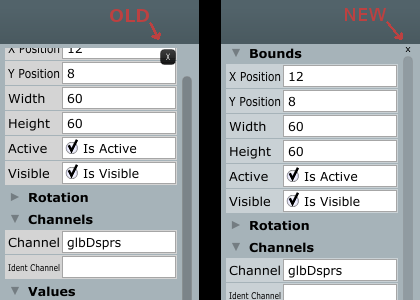I made some changes to make the Property Panel button ‘X’ position and appearance more consistent with the new modern theme, and to make it auto-change its colours based on the user custom settings (to make the ‘X’ always visible with any colours combination).
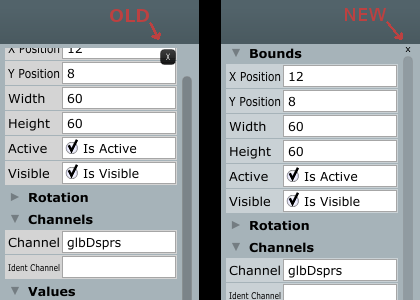
Note that in my version the ‘X’ never overlaps with the property fields.
Then, I fixed the “Property Panel Background” setting that didn’t work (you had to change the “Console - Outline” colour to set the panel background).
I noticed that you could not change the colour of the Property Panel section titles (they were always black), so I made them auto-adjust their colour (and that of the little arrow beside them) based on the panel background colour the user set.
I noticed that if you close the Property Panel with the ‘X’ button, then, if you click again on the same widget that had focus when you closed the panel before, the Property Panel will not appear and, if it was open, it disappears! I fixed this.
I noticed that from the settings you cannot change the highlight “background” colour for the output console text, so I modded the code to use the “CabbageColourIds::selectTextBackground” for it. And I made it so that the colour of the highlighted text is auto-adjusted to make it always visible with any custom colour combination.
If you want I can make a PR.
P.S.: On my notebook I noticed that using the code of the develop branch, when you move the Cabbage patcher window, the PC struggles a little to move it. The Cabbage patcher of the master branch is faster.