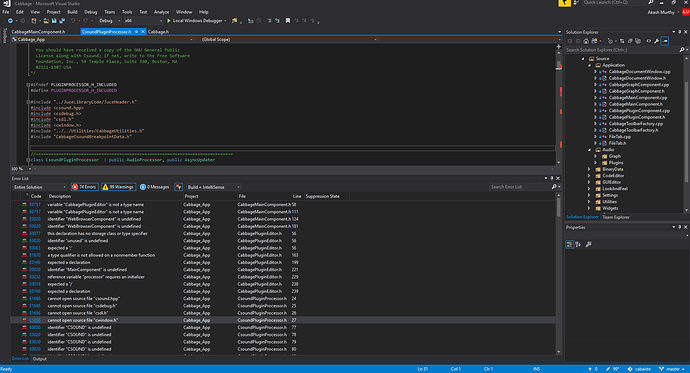This is fixed now and pushed to git, but note when using string channel comboboxes:
- value() should be passed the initial string value you want for the combobox, not the index.
- channeltype() needs to be declared before the value() identifier. I’ve added notes about this in the docs.
Here’s an example:
combobox bounds(140, 30, 55, 12), channel("p_size"), channeltype("string"), items("256", "512", "1024", "2048", "4096", "8192", "16384", "32768", "65536"), value("512"),
The issue here was that we were trying to set an initial numerical value as we do for regular comboboxes. This was initialising the channel as a numeric channel within Cabbage. Anyway, it should work fine now. Note that string channel comboboxes can’t be set using a native GUI in a plugin as VST plugin parameter don’t handle strings. They only work with normalised values between 0 and 1. Is this Ok @Oeyvind? Do you need to be able to change the values from your host’s native GUI? If so the best would be to create a regular combobox and a corresponding string array in Csound.



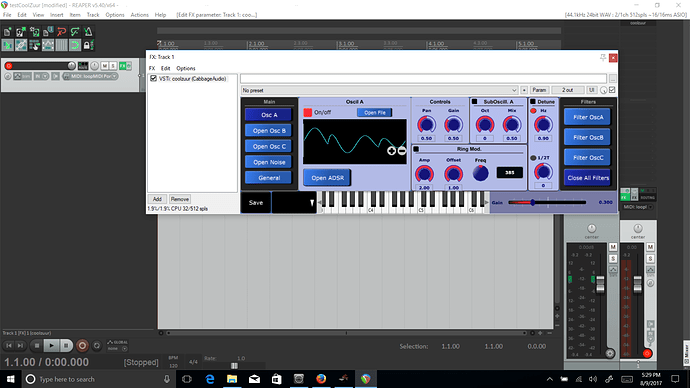
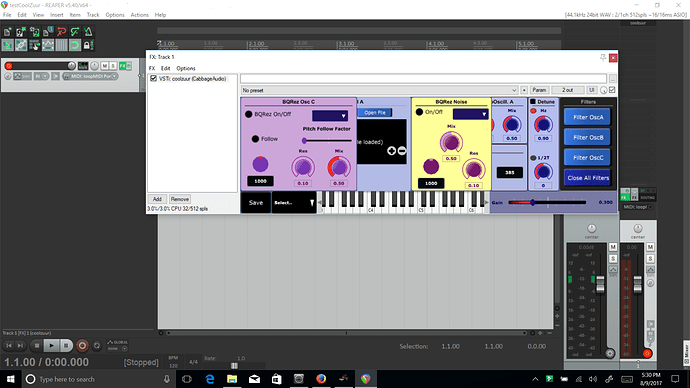
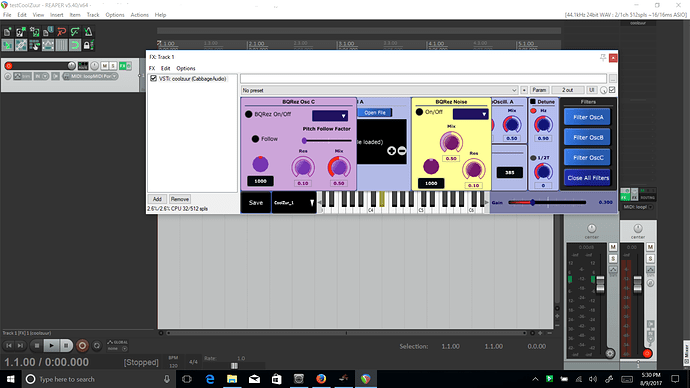

 hmm, I wonder when it got broken. I’ll take some time this weekend to fix it. Apologies for any inconvenience.
hmm, I wonder when it got broken. I’ll take some time this weekend to fix it. Apologies for any inconvenience.