Hey Rory, I’m using the.snaps method to store and recall presets and it’s working fine apart from that when I load a preset, the knobs and sliders etc don’t move to the correct positions (it changes the variable values but not the physical position of the knobs etc)
This means that if I load then tweak a preset and save again it saves incorrectly because it writes the over the unchanged sliders and knobs with their current position rather than the loaded value.
I’m guessing I can overcome this issue by sending loaded values to the widgets as soon as a preset gets loaded. (Identchannel?)
What might be the simplest way for me to implement something like this?




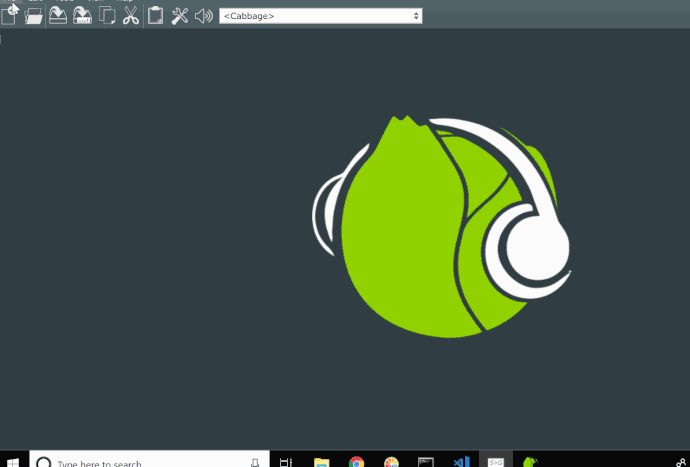


 Hmmmm
Hmmmm