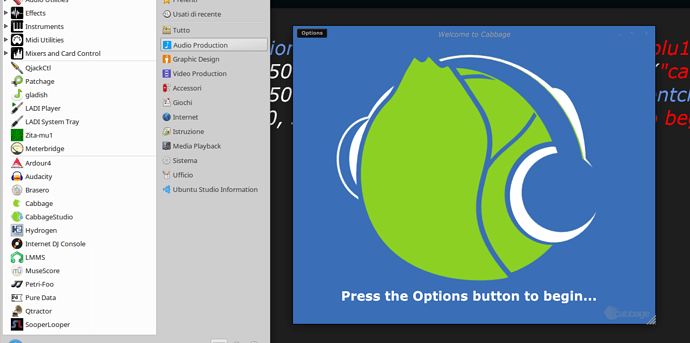Good morning,
I’m following that procedure and i’m still stuck at compiling:
- this is recurrent
…/…/JuceLibraryCode/modules/juce_gui_basics/juce_gui_basics.cpp:110:37: fatal error: X11/extensions/Xrandr.h: Aucun fichier ou dossier de ce type
#include <X11/extensions/Xrandr.h>
- then this
MakefileHost:402 : la recette pour la cible « build/intermediate-host/Release/juce_gui_basics_a630dd20.o » a échouée
make: *** [build/intermediate-host/Release/juce_gui_basics_a630dd20.o] Erreur 1
make: *** Attente des tâches non terminées…
cp: impossible d’évaluer ‘./build/Cabbage’: Aucun fichier ou dossier de ce type (no folder or file of this type)
cp: impossible d’évaluer ‘./build/CabbagePluginSynth.so’: Aucun fichier ou dossier de ce type
cp: impossible d’évaluer ‘./build/CabbagePluginEffect.so’: Aucun fichier ou dossier de ce type
cp: impossible d’évaluer ‘./build/CabbageStudio’: Aucun fichier ou dossier de ce type
cp: impossible d’évaluer ‘…/…/Docs/_book’: Aucun fichier ou dossier de ce type
May I have some help please?
Thank you, have a nice weekend