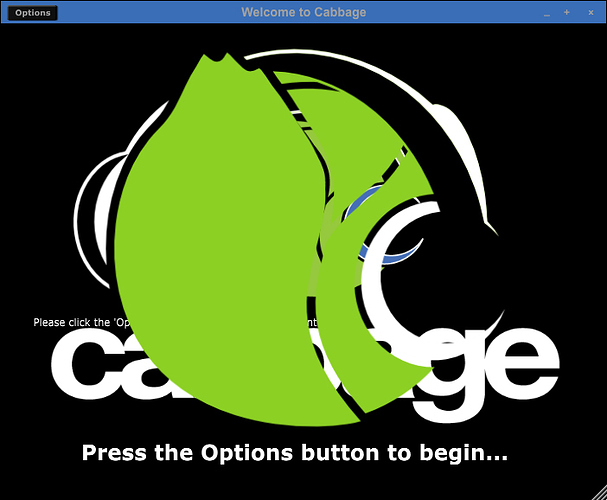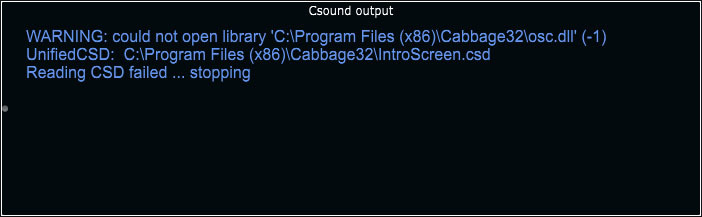I have just installed version 1.1.01 on Windows 7 and I seem to have a problem with the audio output. I have posted the code for the test below.
Until I open Audio Settings and play a test tone I have no sound from the input to the output, and then when I close Audio Settings the sound disappears again.
Thanks for any help
Aaron
form caption("Untitled") size(400, 300), colour(58, 110, 182), pluginID("def1") rslider bounds(296, 162, 100, 100), channel("gain"), range(0, 1, 0, 1, .01), text("Gain"), trackercolour("lime"), outlinecolour(0, 0, 0, 50), textcolour("black") -n -d -+rtmidi=NULL -M0 -m0d ; Initialize the global variables. sr = 44100 ksmps = 32 nchnls = 2 0dbfs = 1instr 1
kGain chnget “gain”
a1 inch 1
a2 inch 2
outs a1kGain, a2kGain
endin



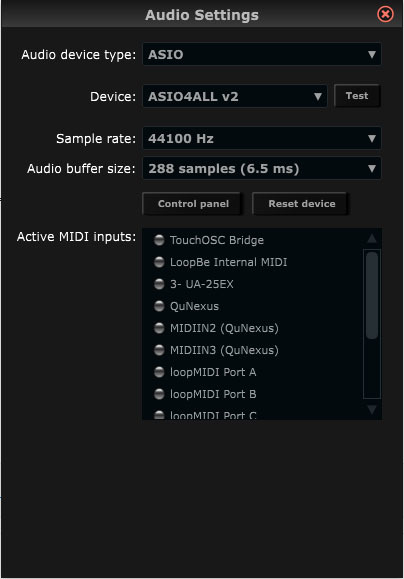
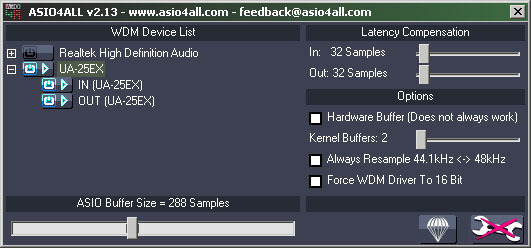
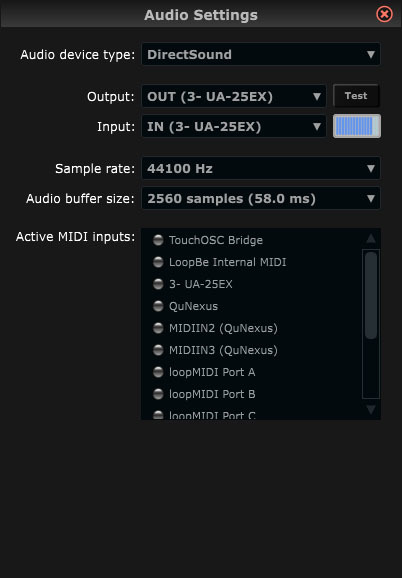
 What I’m wondering, now, though, is will I be able to export plug-ins for the 32 bit version of Ableton Live?
What I’m wondering, now, though, is will I be able to export plug-ins for the 32 bit version of Ableton Live?