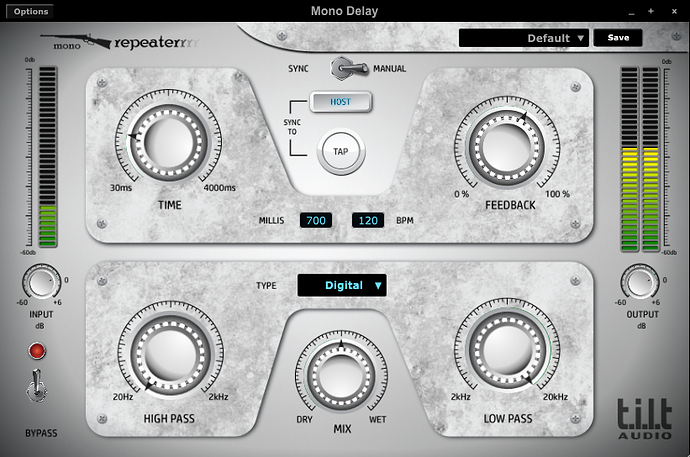Hey there,
I faced start up crash while Reaper was scanning plugins too. But this happened only once, every time a new instance of the plugin was introduced into the VST folder. Maybe something to looking into.
python27.dll was an error that I encountered too. But only when I was trying to make an installation package builder from a minimal csound bundle. That and another missing dll, libwinpthread-1.dll.
I got libwinpthread-1.dll from the main Csound installation, and I got python27.dll from another software altogether, and placed them both in the csound\bin directory. That seems to suppress the errors. But I don’t know why it needs python27.dll in the first place. Rory?