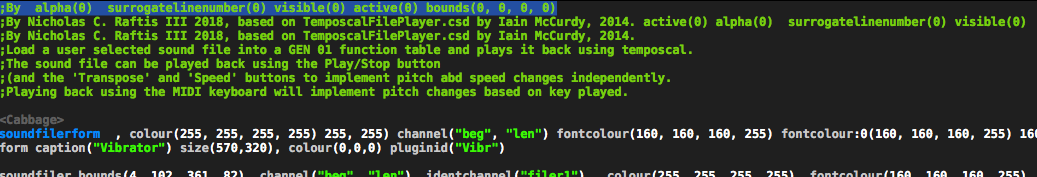I just opened my file, toggled the GUI edit button, right clicked and added a signaldisplay, and the code was generated, but in a very strange spot. The signaldisplay bounds(xywh) was added at the bottom of my block of code where it should be, but the other parameters were added to the top comment line above the GUI block, and when I adjusted the position and size with the WYSIWYG mouse drag editing, it duplicated the top comment line of my header and added an additional line of signaldisplay bounds(xywh) at the bottom instead of replacing the one that was there and also duplicated the other parameter settings into a copy of the second comment header line. see this image:
at the top of the file:
;By alpha(0) surrogatelinenumber(0) visible(0) active(0) bounds(0, 0, 0, 0) ;By Nicholas C. Raftis III 2018, based on TemposcalFilePlayer.csd by Iain McCurdy, 2014. active(0) alpha(0) surrogatelinenumber(0) visible(0) ;By Nicholas C. Raftis III 2018, based on TemposcalFilePlayer.csd by Iain McCurdy, 2014.
at the bottom of the correct <Cabbage> gui region, right above the </Cabbage>
signaldisplay bounds(302, 88, 260, 100)
signaldisplay bounds(446, 129, 260, 100)
here is a video of the default effects project adding a singaldisplay :
Signal Display WYSIWYG GUI edit bug
I also noticed that I have been getting some lines in my GUI with repeated fontcolor(xxx)xxx) without commas between… there have been a few times that there would be 10+ copies of this.
I figured maybe I would use this thread to gather any other issues I noticed with the WYSIWYG editor generating incorrect code.