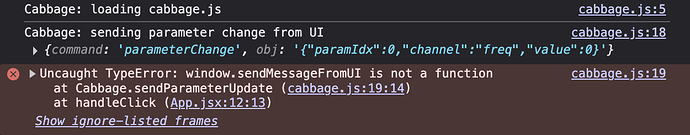I’m on Macos, the steps im taking are copying one of the examples, exporting as vst3, dragging the vst3 into my vst folder, at the bottom of ableton when rescanning I can see it show up as recognized but nothing else. Also, when trying to export as an AU i get this error:

It could be that I’m getting something wrong with how to load the plugin but that’s where I am so far. I’ve also tried opening the package contents of the vst and adding the contents from the binary (html, css, js + csd) as all of those were missing from the vst package. Even so, it doesn’t seem to show up