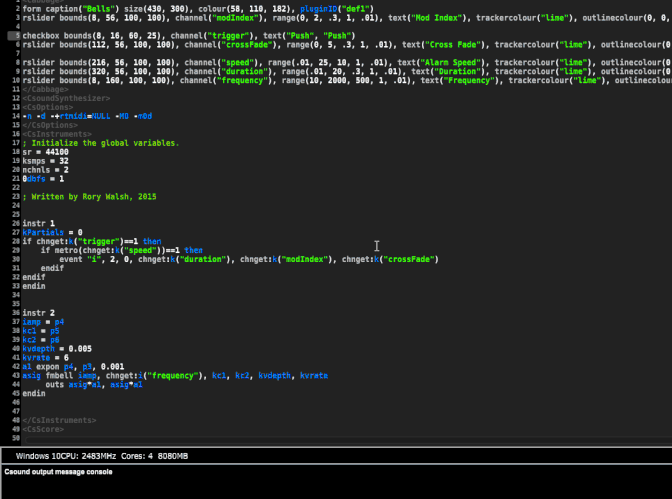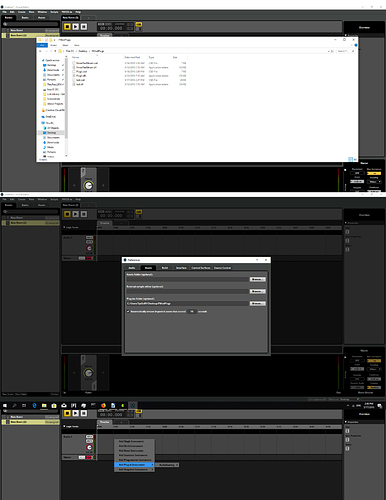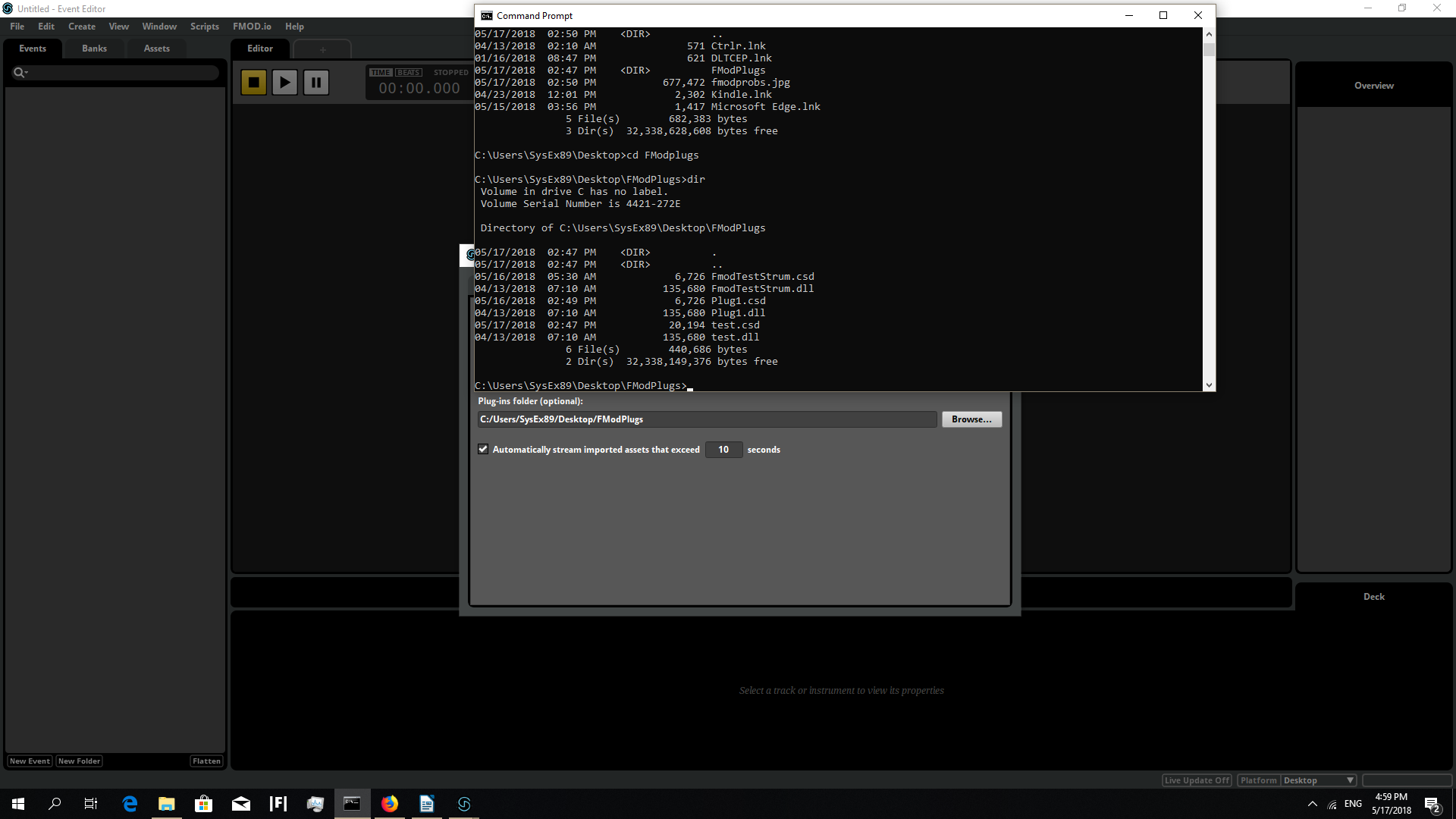using Cabbage 2.2.02 and Fmod 1.10.05, I can export a plugin (dll and csd files are generated) but when it is placed in Fmod’s plugin folder, it doesn’t appear in the Add Plug-in Instrument submenu in the event editor.
I would be grateful for any help