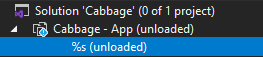Alrighty, so I put vst2.x/ inside plugininterfaces/.
Now, when compiling with the VS2017 CMD, the errors are as such.
If you wanna see the entire output: build3.txt (1.8 MB)
Projucer runs just fine, but when I open CabbageIDE.jucer in VS2019, I get this error:
G:\05 SPARKBURST\Cabbage Source Code\cabbage-develop\Builds\VisualStudio2019\Cabbage_App.vcxproj : error : The application for the project is not installed.
And then it doens’t load.
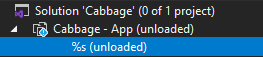
If I try to build it using VS2017, I get these errors:
Severity Code Description
Error (active) E1696 cannot open source file "iasiodrv.h" Cabbage_App G:\05 SPARKBURST\Cabbage Source Code\cabbage-develop\JuceLibraryCode\modules\juce_audio_devices\juce_audio_devices.cpp 118
Error (active) E0020 identifier "IASIO" is undefined Cabbage_App G:\05 SPARKBURST\Cabbage Source Code\cabbage-develop\JuceLibraryCode\modules\juce_audio_devices\native\juce_win32_ASIO.cpp 739
Error (active) E0020 identifier "ASIOCallbacks" is undefined Cabbage_App G:\05 SPARKBURST\Cabbage Source Code\cabbage-develop\JuceLibraryCode\modules\juce_audio_devices\native\juce_win32_ASIO.cpp 740
Error (active) E0020 identifier "ASIOClockSource" is undefined Cabbage_App G:\05 SPARKBURST\Cabbage Source Code\cabbage-develop\JuceLibraryCode\modules\juce_audio_devices\native\juce_win32_ASIO.cpp 752
Error (active) E0020 identifier "ASIOBufferInfo" is undefined Cabbage_App G:\05 SPARKBURST\Cabbage Source Code\cabbage-develop\JuceLibraryCode\modules\juce_audio_devices\native\juce_win32_ASIO.cpp 762
Error (active) E0020 identifier "ASIOCallbacks" is undefined Cabbage_App G:\05 SPARKBURST\Cabbage Source Code\cabbage-develop\JuceLibraryCode\modules\juce_audio_devices\native\juce_win32_ASIO.cpp 1430
Error C1083 Cannot open include file: 'iasiodrv.h': No such file or directory (compiling source file ..\..\JuceLibraryCode\include_juce_audio_devices.cpp) Cabbage_App g:\05 sparkburst\cabbage source code\cabbage-develop\jucelibrarycode\modules\juce_audio_devices\juce_audio_devices.cpp 118
With #define JUCE_ASIO 0, it builds and spits out a seemingly functional Cabbage.exe, though! 
So given that I stick to building from within the actual program, it seems like we’re down to the last relevant error, for CabbageIDE, at least.