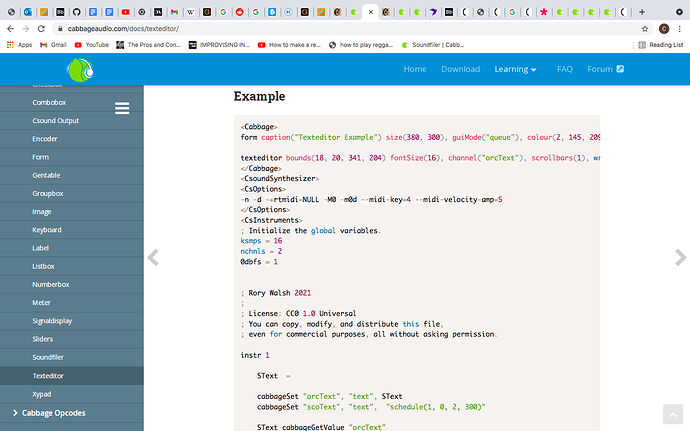without using the text editor 
Key trigger
Well, yes, look at the first example with the texteditor. Just swap ‘1’ for ‘a’ and an oscillator for a sample.
But, no you can’t assign keys to buttons, or at least in a simple way.
ok hanks so much, I only see one example on the site and it doesn’t show an oscillator in the code…are there more examples somewhere?
ignore my tabs lol
I was referring to the example I posted to you at the start of this thread. That’s the only way to assign and trigger things from the keyboard.
ok i get you now rory, will I have to press enter every time I enter a key for it to work?
Ok I assume you have to press enter everytime to get the key to work…I’m now resorting back to the keyboard to trigger the samples lol…I got the text editor to work pressing and entering “a” earlier…now I want this to work with the keyboard instead…I’ve changed around the code a little but just trying to get it to work.asasasasasa.csd (885 Bytes)
Well, that’s really the simplest thing to do, check what note was pressed, and play a sample accordingly:
<Cabbage>
form caption("Untitled") size(900, 1100), guiMode("queue") pluginId("def1")
button bounds(0, 350, 174, 400)
keyboard bounds(0, 0, 400, 200), value(40) channel("play1")
</Cabbage>
<CsoundSynthesizer>
<CsOptions>
-n -d -+rtmidi=NULL -M0 -m0d --midi-key=4 --midi-velocity-amp=5
</CsOptions>
<CsInstruments>
; Initialize the global variables.
ksmps = 32
nchnls = 2
0dbfs = 1
instr 1
if p4 == 60 then
event_i "i", 2, 0, 4, 60
endif
endin
instr 2
a1 diskin "marim22.l.wav"
outs a1, a1
endin
</CsInstruments>
<CsScore>
;causes Csound to run for about 7000 years...
f0 z
;starts instrument 1 and runs it for a week
i1 0 [60*60*24*7]
</CsScore>
</CsoundSynthesizer>cool, im now trying to. combine some of the key trigger stuff to trigger that note with the letter “a”
new c.csd (830 Bytes)
Did you read this? you seem to be going round in circles  I’ve no idea what you’re now talking about
I’ve no idea what you’re now talking about 
Probably 
it’s all good rory, thanks fro your help