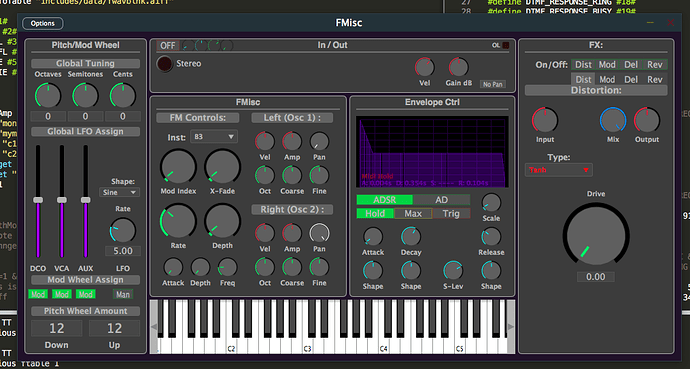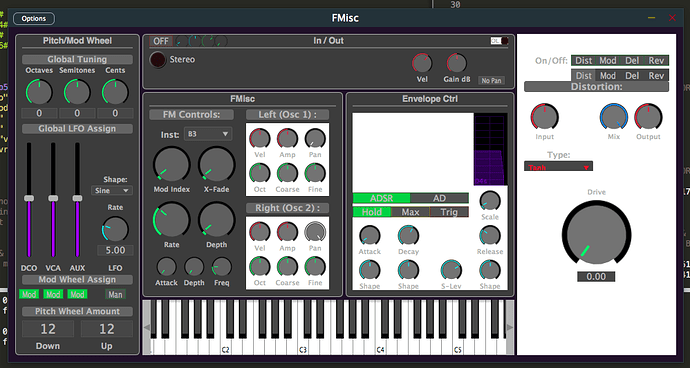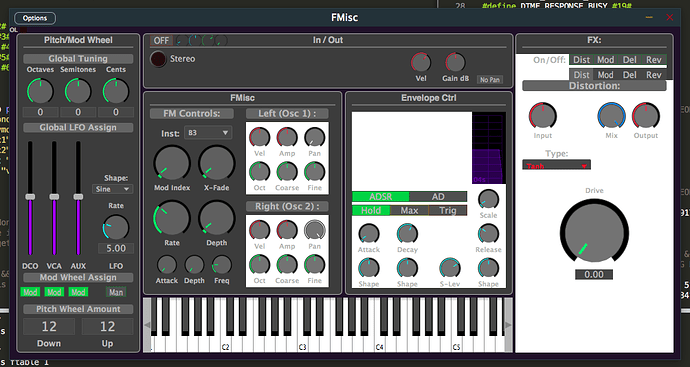Should be fixed now ![]()
I got it, it’s a working build. I haven’t tested the range sliders yet… but immediately I’m seeing a difference in rendering/parsing behavior on imported widgets, and it makes me a little nervous for what other differences in subtleties might be lurking below…
Here’s an example:
And after:
I’m going to take a look, and it might be an easy fix for those… but not sure why they changed, but not ALL of my widgets changed. ![]()
Also a minor concern, for some reason the once I install a new drop, I can’t reinstall an older drop without nuking the folder first.
I can’t think of what changes caused that problem? The only change I made was to allow widget that support multiple channels? Hmmm. Strange. If you can narrow it down that would be great.
Ok, good news on both fronts. Range widgets appear to be working in my first tests. It’s great to have those back!
With regards to the “white widgets”, the difference between once that work and the ones that don’t:
Working:
$CONTAINER bounds(0, 0, 25, 10)
{
Not working:
$CONTAINER bounds(0, 0, 25, 10) {
Both rely on the same define of from an external imported file:
#define CONTAINER image colour(0,0,0,0)
It’s an easy fix on my part, so I can easily change it out… but I do want to make sure it’s on your radar, because it might have changed some other parsing that we haven’t discovered yet. ![]()
For clarity, these are both imported xml sets of widgets, and those are the first lines of the cabbagecode sections
I should have known it was something to do with a macro. Why did I ever introduce these to Cabbage ![]()
![]()
Because they’re AWESOME?
Let me test without the macro just for fun…
Ok, without the macro it appears to break in a new way. The color appears normal, but now the bounds are wrong… I changed the widget that contains the small OL label and square “led”. They used to appear above the “No Pan” knob in the In/Out section. No it appears they have pos(0,0):
FAKE NEWS! my bad. I accidentally pasted over the macro name, but the $ still remained. It’s now working as expected when not using a macro.
So it’s a macro issue. Of course it is?! ![]()
And a pretty minor one, I don’t mind working around it.
What’s interesting tho, is it looks like it also solves my problem to just have the colour(x,x,x,x) statement redone after the macro and bounds too… like so
$CONTAINER bounds(0, 0, 120, 55), colour(0,0,0,0) {
^ I know this because I had worked around this once in the past, so some widgets already had that done to prevent this from happening! That’s partly why not all of them broke. ![]()