Hi Rory,
I just did some tests with 4 bitmap images, each one edited with its corresponding percentage.
I have added a well-known image selector code, to synchronize the sizes.
Resize-with-images.zip (2.3 MB)
I have realized that the save is correct, when we reopen the session, but when hiding the plugin and reopening it, it does not keep the dimensions.
The implementation of this code is appreciated.




 Should be a simple fix. You’ve created another great looking plugin I see! I’ve no doubt it will sound every bit as soon as it looks.
Should be a simple fix. You’ve created another great looking plugin I see! I’ve no doubt it will sound every bit as soon as it looks.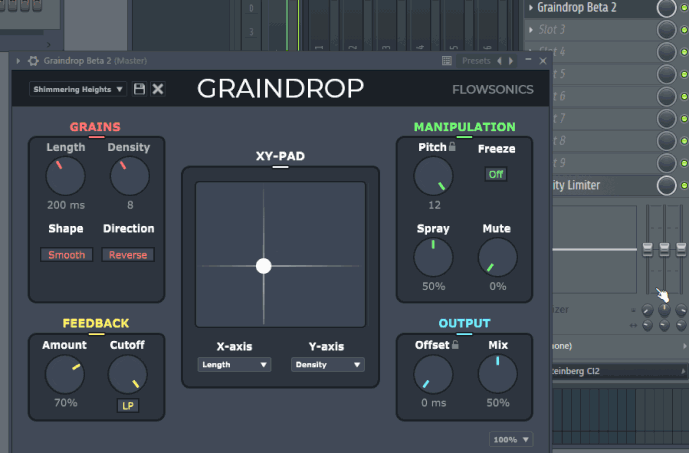
 Besides, a curious question … Is there any way that the widget keyboard does not increase the audio when the keys are pressed?
Besides, a curious question … Is there any way that the widget keyboard does not increase the audio when the keys are pressed?
