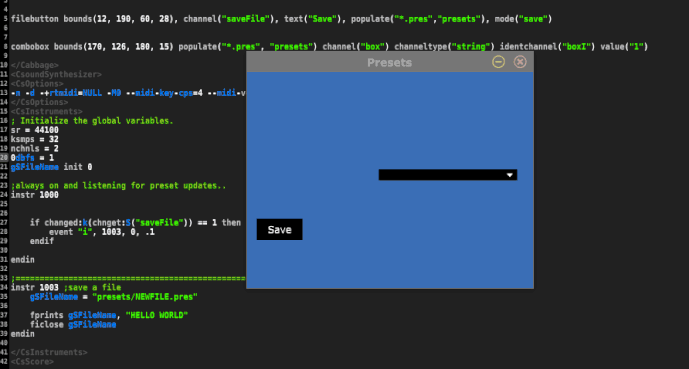I’ve just started a new build that will allow users to remove the currently selected preset by setting the mode() of a file button to ‘remove preset’. Here’s an example:
<Cabbage>
form caption("Presets") size(370, 280), colour(58, 110, 182), pluginid("MPre")
keyboard bounds(10, 90, 345, 95)
rslider bounds(12, 8, 85, 79), channel("att"), range(0, 1, 0.01), text("Att.")
rslider bounds(98, 8, 85, 79), channel("dec"), range(0, 1, 0.4), text("Dec.")
rslider bounds(184, 8, 85, 79), channel("sus"), range(0, 1, 0.7), text("Sus.")
rslider bounds(270, 8, 85, 79), channel("rel"), range(0, 1, 0.8), text("Rel.")
combobox bounds(74, 190, 100, 25), populate("*.snaps"), channeltype("string")
filebutton bounds(12, 190, 60, 25), text("Save"), populate("*.snaps", "test"), mode("named snapshot")
filebutton bounds(12, 220, 60, 25), text("Remove"), populate("*.snaps"), mode("remove preset")
</Cabbage>
Check it out and let me know if there are any issues. I also fixed that earlier bug.




 Comboboxes that scan directories automatically add a ‘Please Select…’ as the first item, although it doesn’t do anything. String comboboxes don’t, which explains why the indexing got all messed up. I guess the question is, do we need the ‘Please Select…’ item or can we drop it?
Comboboxes that scan directories automatically add a ‘Please Select…’ as the first item, although it doesn’t do anything. String comboboxes don’t, which explains why the indexing got all messed up. I guess the question is, do we need the ‘Please Select…’ item or can we drop it? I’ve been recommending it to users quite a bit!
I’ve been recommending it to users quite a bit!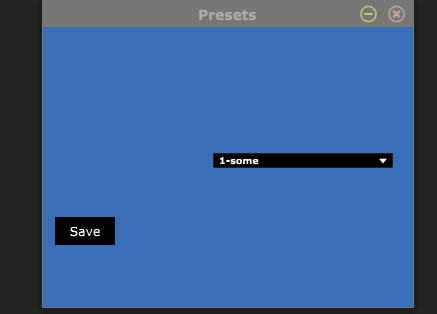
 thanks for testing, I’ll take a look!
thanks for testing, I’ll take a look!