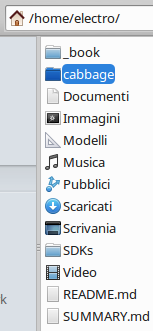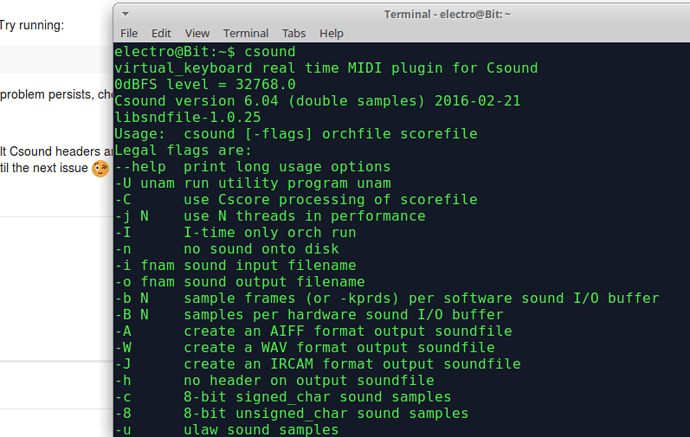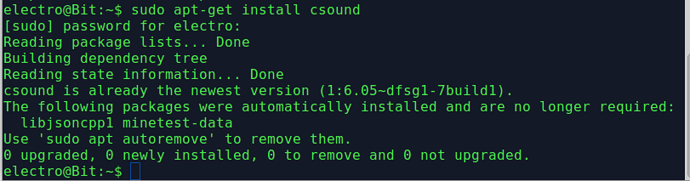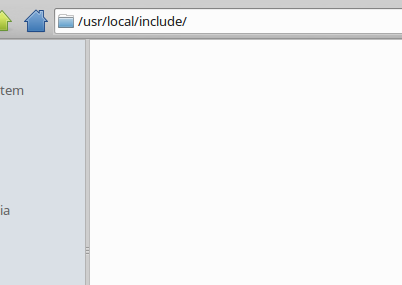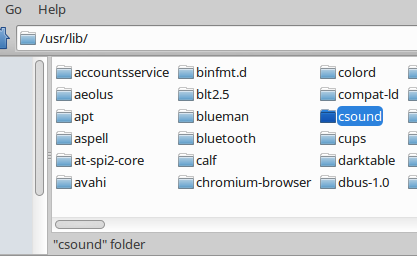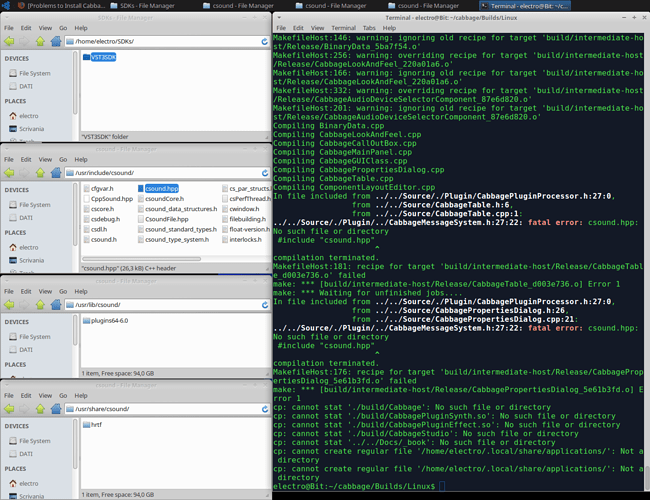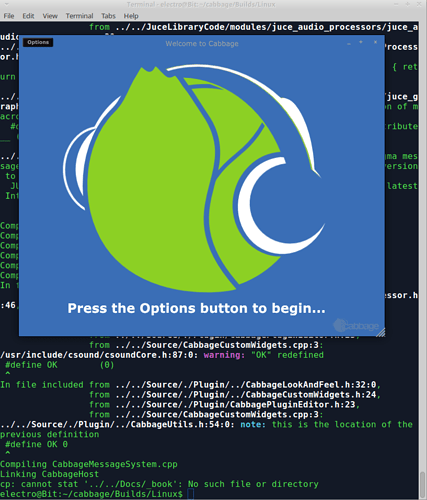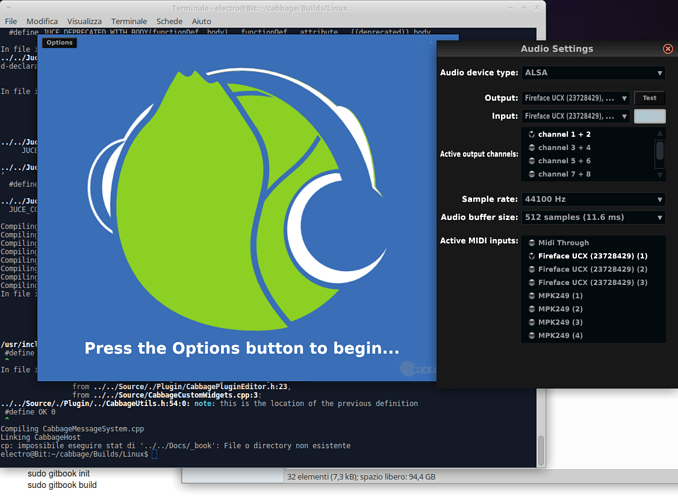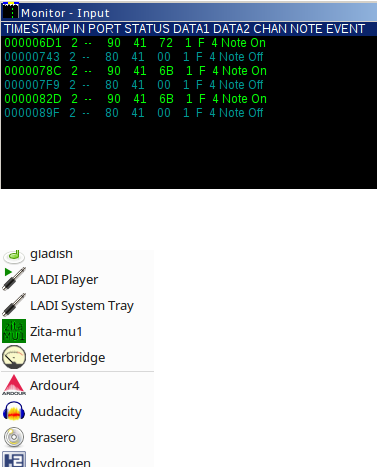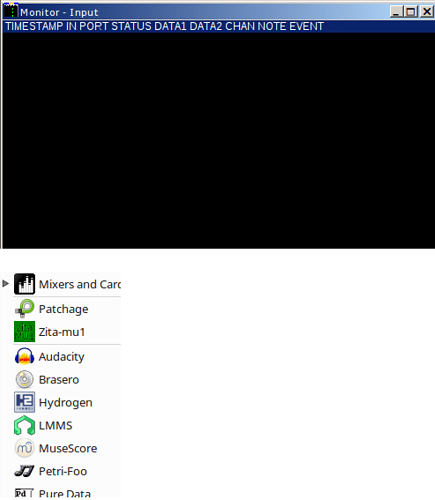Hi,
No problem, the delay is one part of life.
The 9 errors that appears on my output are similars:
In file included from …/…/Source/./Plugin/CabbagePluginProcessor.h:27:0,
from …/…/Source/CabbageTable.h:6,
from …/…/Source/CabbageTable.cpp:1:
…/…/Source/./Plugin/…/CabbageMessageSystem.h:27:22: fatal error: csound.hpp: No such file or directory
#include “csound.hpp”
…
1
make: *** Waiting for unfinished jobs…
In file included from …/…/Source/./Plugin/CabbagePluginProcessor.h:27:0,
from …/…/Source/CabbagePropertiesDialog.h:26,
from …/…/Source/CabbagePropertiesDialog.cpp:21:
…/…/Source/./Plugin/…/CabbageMessageSystem.h:27:22: fatal error: csound.hpp: No such file or directory
#include “csound.hpp”
…
In file included from …/…/Source/./Plugin/CabbagePluginProcessor.h:27:0,
from …/…/Source/CabbagePropertiesDialog.h:26,
from …/…/Source/CabbagePropertiesDialog.cpp:21:
…/…/Source/./Plugin/…/CabbageMessageSystem.h:27:22: fatal error: csound.hpp: No such file or directory
#include “csound.hpp”
…
In file included from …/…/Source/./Plugin/CabbagePluginProcessor.h:27:0,
from …/…/Source/CabbageTable.h:6,
from …/…/Source/CabbageTable.cpp:1:
…/…/Source/./Plugin/…/CabbageMessageSystem.h:27:22: fatal error: csound.hpp: No such file or directory
#include “csound.hpp”
…
In file included from …/…/Source/CabbageMessageSystem.cpp:1:0:
…/…/Source/CabbageMessageSystem.h:27:22: fatal error: csound.hpp: No such file or directory
#include “csound.hpp”
…
In file included from …/…/Source/./Plugin/CabbagePluginProcessor.h:27:0,
from …/…/Source/CabbagePropertiesDialog.h:26,
from …/…/Source/CabbagePropertiesDialog.cpp:21:
…/…/Source/./Plugin/…/CabbageMessageSystem.h:27:22: fatal error: csound.hpp: No such file or directory
#include “csound.hpp”
…
In file included from …/…/Source/./Plugin/…/./Plugin/CabbagePluginProcessor.h:27:0,
from …/…/Source/./Plugin/…/CabbageTable.h:6,
from …/…/Source/./Plugin/…/CabbageCustomWidgets.h:27,
from …/…/Source/./Plugin/CabbagePluginEditor.h:23,
from …/…/Source/CabbageCustomWidgets.cpp:3:
…/…/Source/./Plugin/…/./Plugin/…/CabbageMessageSystem.h:27:22: fatal error: csound.hpp: No such file or directory
#include “csound.hpp”
…
In file included from …/…/Source/./Plugin/CabbagePluginProcessor.h:27:0,
from …/…/Source/CabbageTable.h:6,
from …/…/Source/CabbageTable.cpp:1:
…/…/Source/./Plugin/…/CabbageMessageSystem.h:27:22: fatal error: csound.hpp: No such file or directory
#include “csound.hpp”
,…
In file included from …/…/Source/./Plugin/CabbagePluginProcessor.h:27:0,
from …/…/Source/CabbagePropertiesDialog.h:26,
from …/…/Source/CabbagePropertiesDialog.cpp:21:
…/…/Source/./Plugin/…/CabbageMessageSystem.h:27:22: fatal error: csound.hpp: No such file or directory
#include “csound.hpp”
I think that the errors are only one: No such file or directory…

thanks again,
R