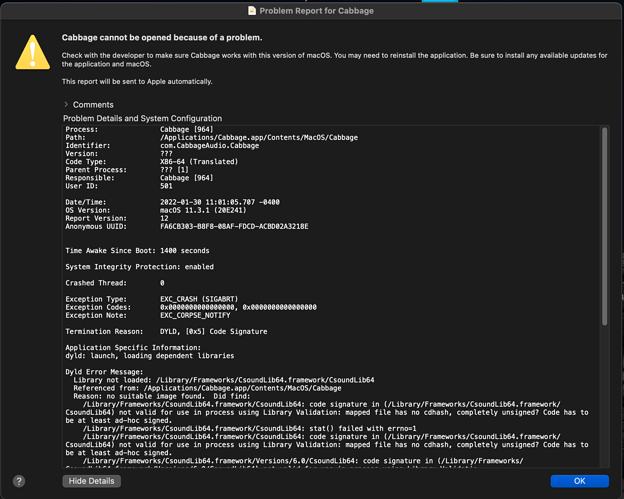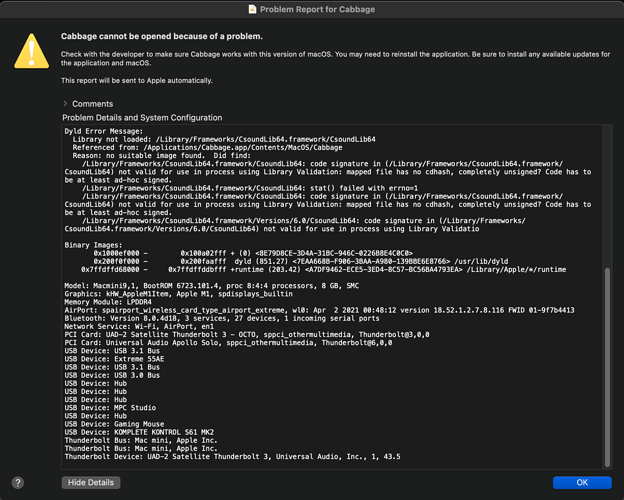I’m finding an error of missing (cabbageAplication.app) when I’m trying to do a stand alone, it say its in certain place but I can’t find it, how can I fix that to make my stand alone ?
I look here for an answer in the previous topics, but it was a while ago, it is on development or there’s a way to do it?.
other question: it will be possible to make any cabbage vst work on a mobile device?
thanx.