@giovannibedetti can’t wait for new updates, thank you so much for working on this! One thing I just noticed is that button widgets don’t seem to be represented in the presets assets? They show up on the CsoundUnity component but the presets I’m creating doesn’t seem to contemplate channels associated with buttons.
EDIT: the issue I’ve been having with that is that for some instruments I’m using a button widget paired with a changed opcode to start/stop a continuous sound and it turns out that by changing the preset it unintentionally triggers/untriggers the instrument.






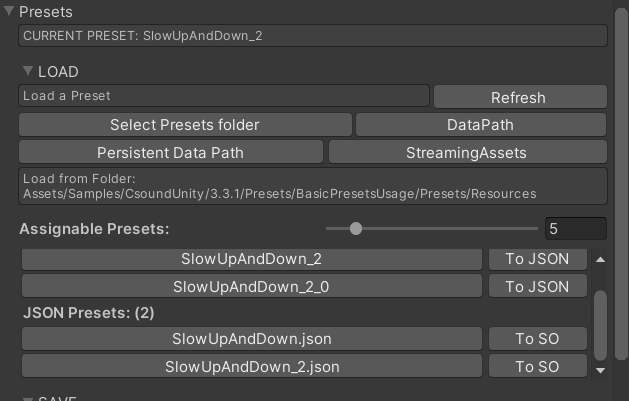

 Nothing scary, think of them as data containers that are saved as assets in the project. This allows us to create a custom editor for them:
Nothing scary, think of them as data containers that are saved as assets in the project. This allows us to create a custom editor for them: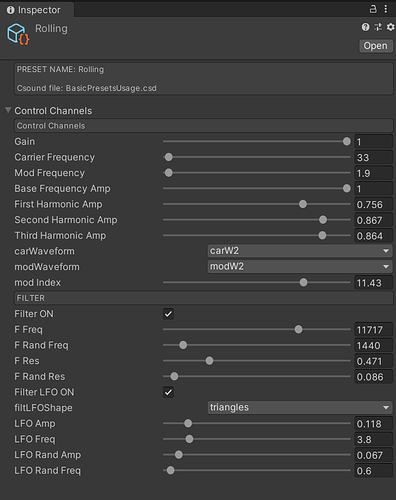
 I would have liked to have got into this a little deeper.
I would have liked to have got into this a little deeper.