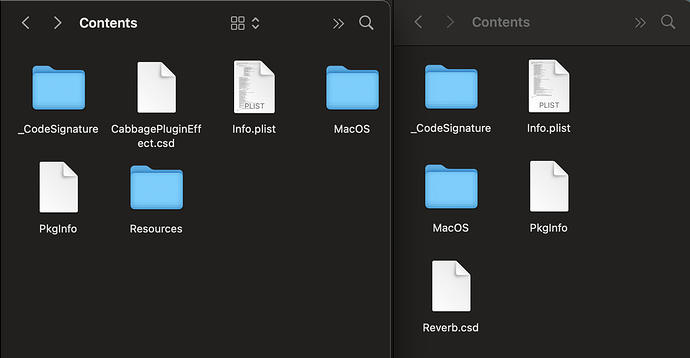Hi,
I am trying to export a simple plugin to AU, and it looks like the export name is generic and doesn’t match the filename or the name given during the export.
Example: When I try to example this effect, as VST and AU, the VST name is the right one but the AU name is generic.
I double check the AU components I exported last year and the naming was correct.
(left: AU export, right: VST export)
Is it expected?
Thank you!
Julien