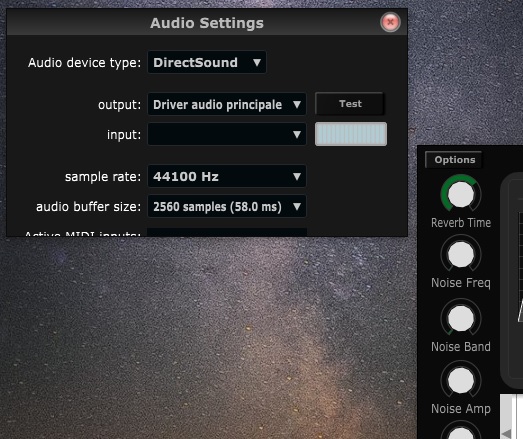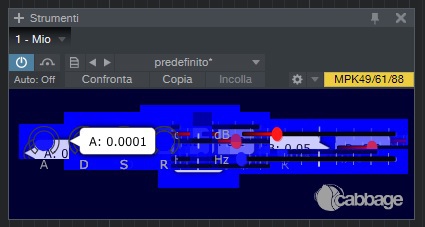Win10_x64, Presonus Studio One 3, Cabbage5.15_x64Setup.exe
Hi Rory,
- the audio/settings window does not appear correctly (photo 001);
- all my plugins have display problems that you see in the pictures 002,003 and 004:
picture 001: at startup, no display problems;
picture 002: at the time when the mouse is positioned over any control, it appears the description of this, but does not disappear after a while…
picture 003: this is the result when the mouse hovers over all controls…
these problems are partially fixed when I use the “groupbox” opcode (picture 005).
many thanks for all…
Ruben