When my students (and I) have been trying to export their Cabbage Instruments and Effects as Standalones, or VST/AU plugins, their custom logos, and images and samples disappear or a missing.
On the Mac, we can fix this by Right-Clicking and Showing Package Contents and then dropping everything in there (after the fact), but there must be a way to guarantee that everything the Instrument is using ‘in Cabbage’ is included (bundled) when one exports the instrument. In the Cabbage Docs, I see that there is a bundle() identifier and a nice explanation of how to use it, but I think I might still be doing something wrong. Can you explain a bit more? Can you include an example/model? Thanks!
Bundling Images, Samples, Snaps
Hi @Dr_Richard_Boulanger. Here are my top tips for bundling resources with your plugins:
-
Create a new directory for each .csd file - let’s call it the plugin project folder
-
Place all resources into this plugin project directory.
-
Use folder for different resources, i.e,
imgs,samples, etc. -
Use the bundle() identifier for that Cabbage automatically adds these files to the plugin bundle when you export.
-
bundle() can accept files, or folders, but the path to these MUST be relative. Let’s say you have the following file structure:
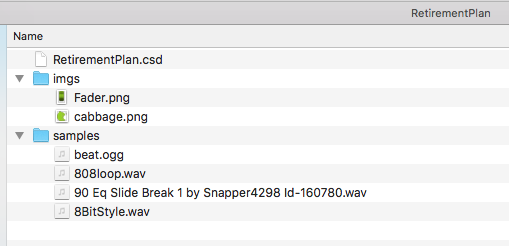
-
To include the
imgsandsamplesfolder you use bundle like this:
form caption("My other vegetable is a turnip") bundle("./imgs", "./samples") -
You should use the same path to these folders/files as you use in your Csound orc. For example, if you have a folder call samples, and you want to load 808.wav with
diskin2you write:
aLeft, aRight diskin2 "./samples/808.wav", 1, 0, 1
If anyone has any problem getting this going, just reply here. All queries welcome!
Rory,
As always, thanks for your great advice and super clear examples.
-dB


