I’ve rewritten Cabbage 3 for the second time, in the hope of creating a better version of the software. I’ve dropped iPlug as the main plugin framework in favour of my own, which is based on the CLAP plugin format. Cabbage still supports the same plugin formats, but can now target CLAP, although this has yet to be enabled. For the end user, only one thing will be different from the first alpha of Cabbage 3: Cabbage doesn’t launch each time you run an instrument. You must instead start the Cabbage server when you wish to use Cabbage. To do so you just click here within vscode:
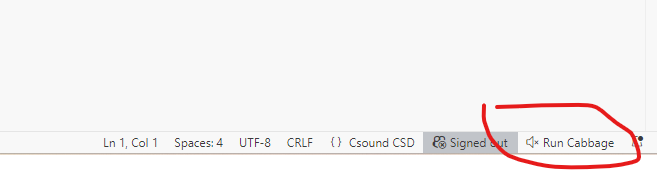
With the server running, any .csd file you save with a valid Cabbage section will open the instrument’s UI in a new tab. This solution also means we should be able to avoid issues with websocket connections that plagued the first alpha releases. @Lovre, @hdale94, @Alejo, would you mind taking this for a spin?
p.s. You should update your settings when you first install to ensure all path fields are empty. This build should be clever enough to work out all the paths. 




 I have done now, new build underway.
I have done now, new build underway. Good job
Good job 