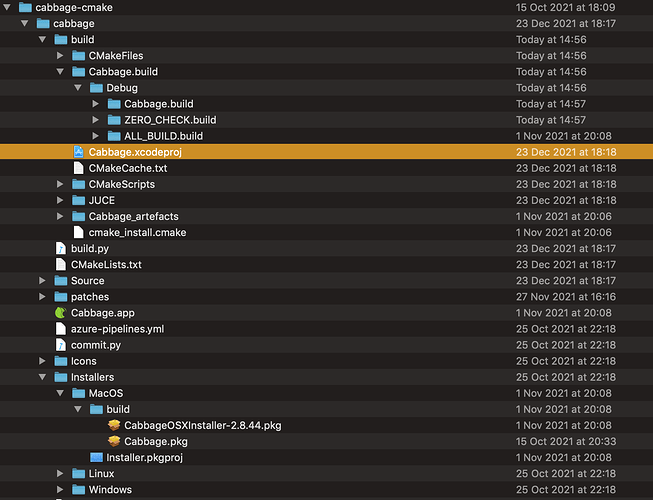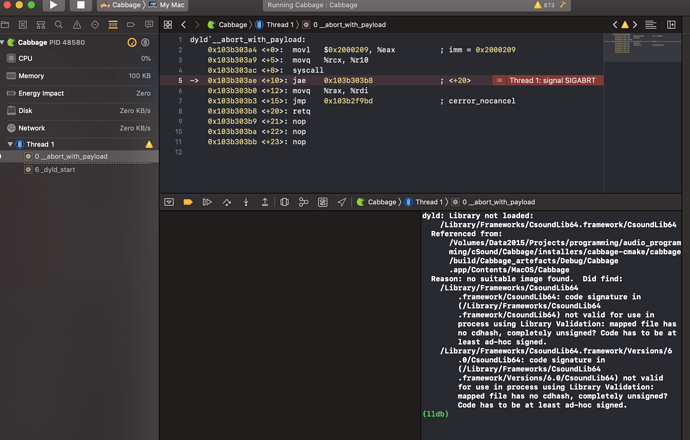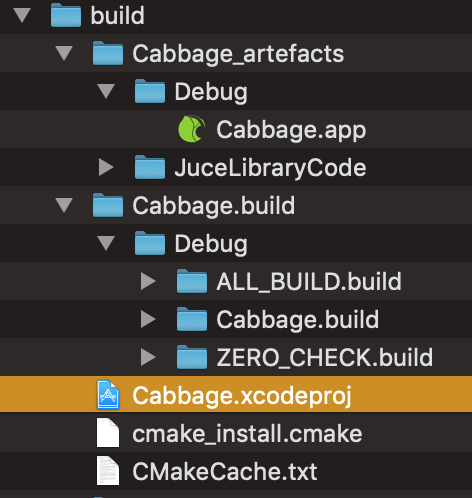Hi Rory,
Cabbage installed with the latest beta installers (after 2.8.69) don’t work on MacOS 10.14.6. I tried also building on MacOS 10.14.6 with this error (not sure if this is informative):
-> 0x103b303ae <+10>: jae 0x103b303b8 ; <+20>
dyld: Library not loaded: /Library/Frameworks/CsoundLib64.framework/CsoundLib64
Referenced from: /Volumes/Data2015/Projects/programming/audio_programming/cSound/Cabbage/installers/cabbage-cmake/cabbage/build/Cabbage_artefacts/Debug/Cabbage.app/Contents/MacOS/Cabbage
Reason: no suitable image found. Did find:
/Library/Frameworks/CsoundLib64.framework/CsoundLib64: code signature in (/Library/Frameworks/CsoundLib64.framework/CsoundLib64) not valid for use in process using Library Validation: mapped file has no cdhash, completely unsigned? Code has to be at least ad-hoc signed.
/Library/Frameworks/CsoundLib64.framework/Versions/6.0/CsoundLib64: code signature in (/Library/Frameworks/CsoundLib64.framework/Versions/6.0/CsoundLib64) not valid for use in process using Library Validation: mapped file has no cdhash, completely unsigned? Code has to be at least ad-hoc signed.
(lldb)
Merry Christmas!



 But don’t worry, I won’t be doing that anytime soon.
But don’t worry, I won’t be doing that anytime soon.

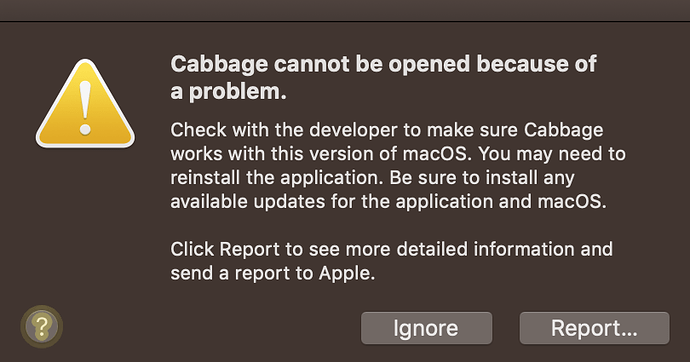
 Great that we now have a solution for this. My local builds don’t suffer from the same issue. I wonder if Xcode is signing the app here for me, but not for you? Can you try signing the local build?
Great that we now have a solution for this. My local builds don’t suffer from the same issue. I wonder if Xcode is signing the app here for me, but not for you? Can you try signing the local build?