Yes, I’ve run all the cache clearing commands.
This is one effect and two synths. All three work as intended … as long as they are not in the first effect slot. If I try to load in the first slot then none of the three appear in the menu.
Here is the simplest example I can think of:
<Cabbage>[
{"type":"form","caption":"Effect","size":{"width":580,"height":300},"pluginId":"GAIN"},
{"type":"rotarySlider","channel":"gain","bounds":{"left":500,"top":200,"width":80,"height":80}, "text":"Gain", "range":{"min":0,"max":1,"defaultValue":0.5,"skew":1,"increment":0.01}}
]</Cabbage>
<CsoundSynthesizer>
<CsOptions>
-n -d
</CsOptions>e
<CsInstruments>
; Initialize the global variables.
ksmps = 32
nchnls = 2
0dbfs = 1
instr 1
a1 inch 1
kGain cabbageGetValue "gain"
outs a1*kGain, a1*kGain
endin
</CsInstruments>
<CsScore>
;causes Csound to run for about 7000 years...
i1 0 z
</CsScore>
</CsoundSynthesizer>
It works in MainStage, but only when it is second or later in the effects chain. It does not show up in the list if I try to load it first.
Here it is working (loaded in the second slot):
And here is the Cabbage list for the first plug-in slot:
Really strange.




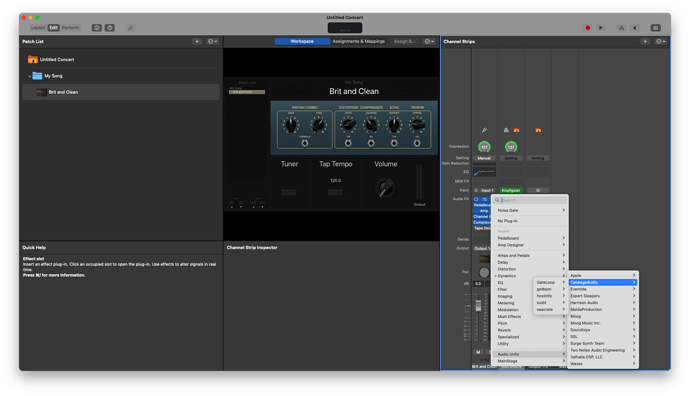
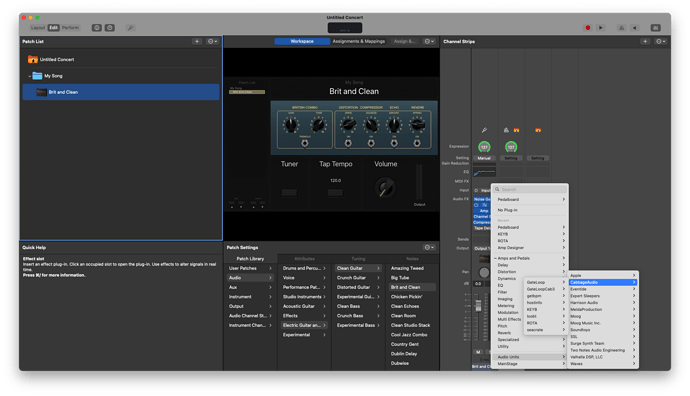
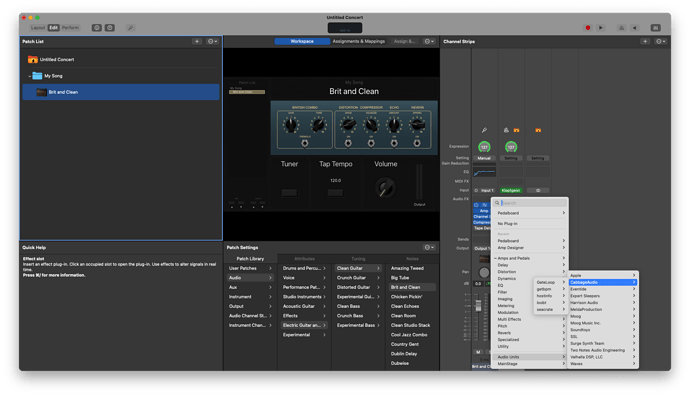
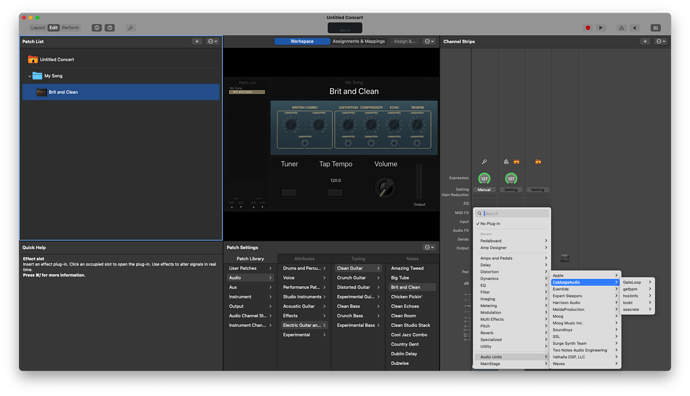
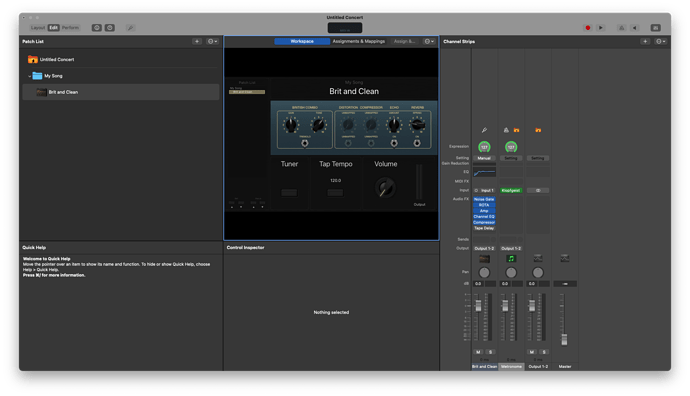
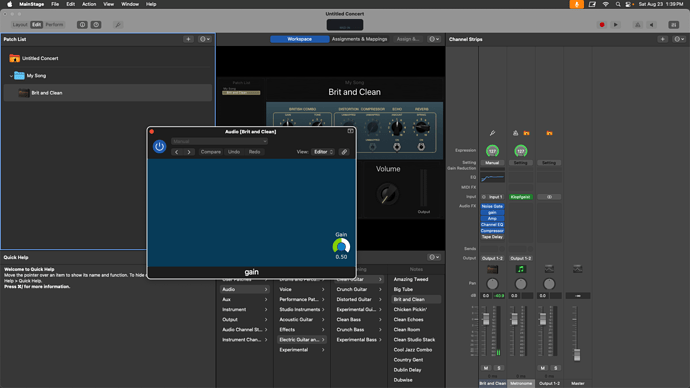
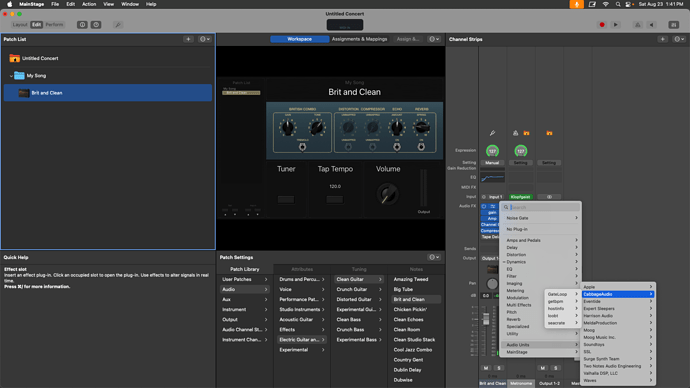

 I can add a Cabbage3 plugin on some tracks, but not others
I can add a Cabbage3 plugin on some tracks, but not others  I can’t believe that was the problem!
I can’t believe that was the problem!