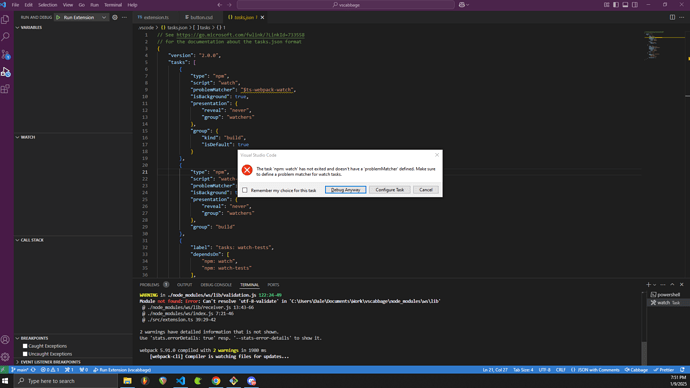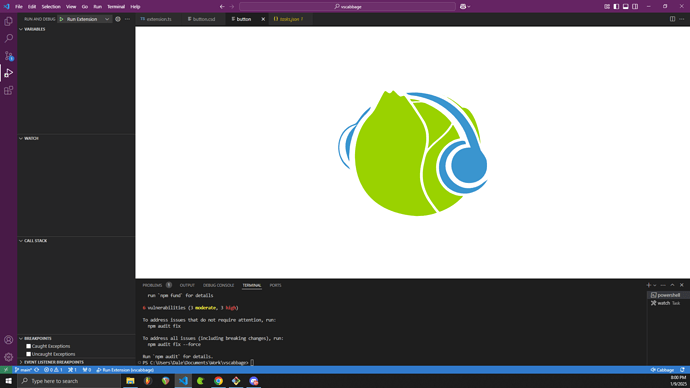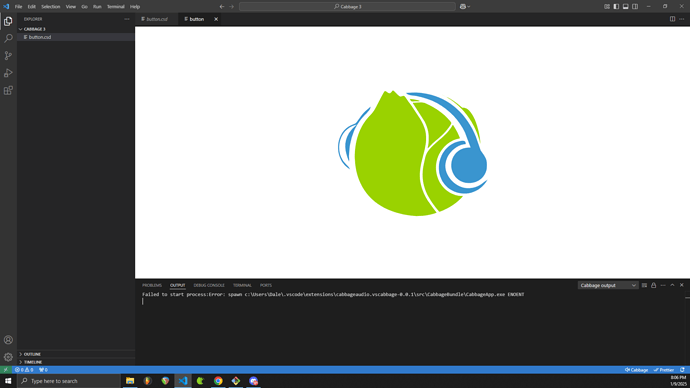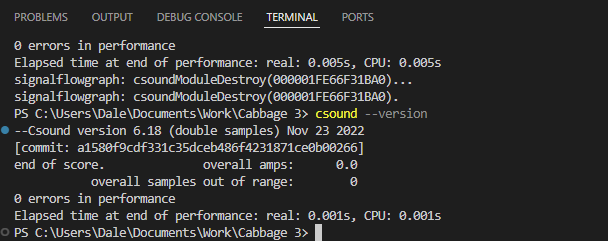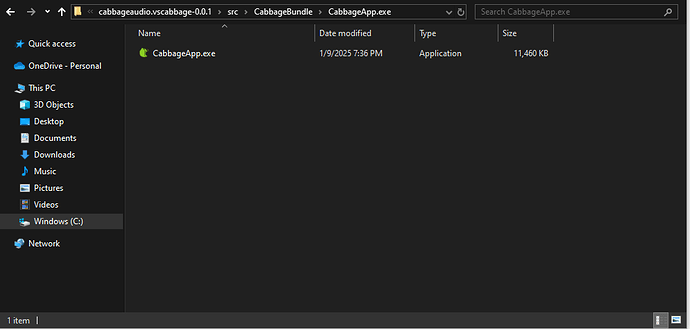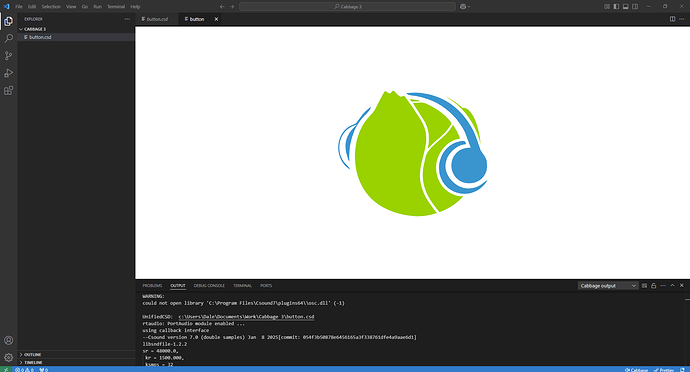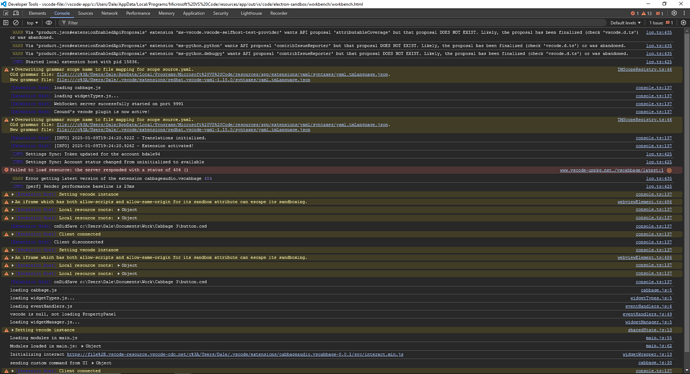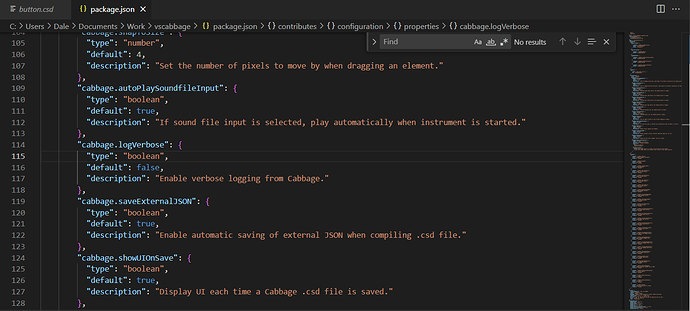I’m happy (and very nervous!) to announce the first alpha version of Cabbage 3 (emphasis on alpha). First a little disclaimer:
Cabbage 3 and the associated Visual Studio Code extension are currently in Alpha development. These releases are experimental and may undergo significant changes. Features are not final, and stability or performance may vary. Use at your own discretion, and expect frequent updates and potential breaking changes.
Now that we have that out of the way, here are some important things to note before diving in:
-
Temporary docs are available here These will be merged into the main Cabbage website when the time comes. Please take the time to look over these before trying it out. In particular, the page on what’s new in Cabbage 3.
-
Cabbage 3 only works with the latest Csound7 builds. You can access the versions used in building Cabbage 3 here:
Cound 7 - MacOS
Csound 7 - Windows -
The entire package is now a VS-Code extension. There are no platform installers, you simply install the VS-Code package. For now the extension must be installed manually, but I will publish the VS-Code extension in the marketplace when version 1 is ready for public consumption.
-
Cabbage 2 .csd files will not work in Cabbage 3 as the Cabbage section is now declred using JSON. Here is a basic python conversion script that should work for simple .csd files. I will try to add integrated conversion tools to the vscode extension. It’s on the todo list.
-
There is a github project page outlining work done and work to be done here. It’s not in any way extensive, but should give you a fair idea of where things are in terms of development
The docs linked above provide an overview of changes in Cabbage 3 along with updated widget entries. You can also find info on how to download, install and run Cabbage 3. Please don’t expect to find all the functionality of Cabbage 2. The process of rewriting and reimplementing all the features of Cabbage 2 is going to take some time. Among the things missing are plants, presets, some widgets (xypad, range slider, etc), various export options, fmod, VCV rack, etc.. Some of these will be added in due course, some may not.
If you are in any way squimish, you may wish to wait until things settle down before jumping into Cabbage 3. On the other hand, if you have a keen sense of adventure and love the excitment of a new challenge, please try it out and let me know how you get on ![]()