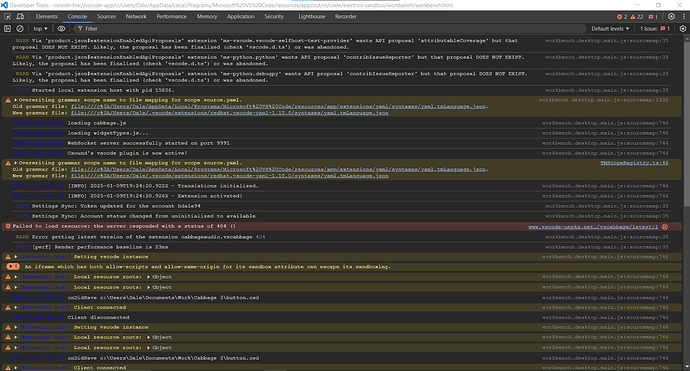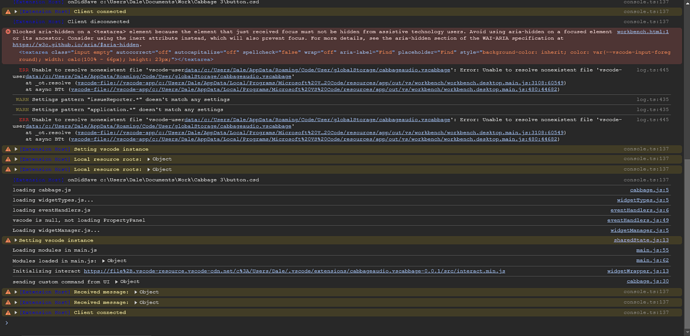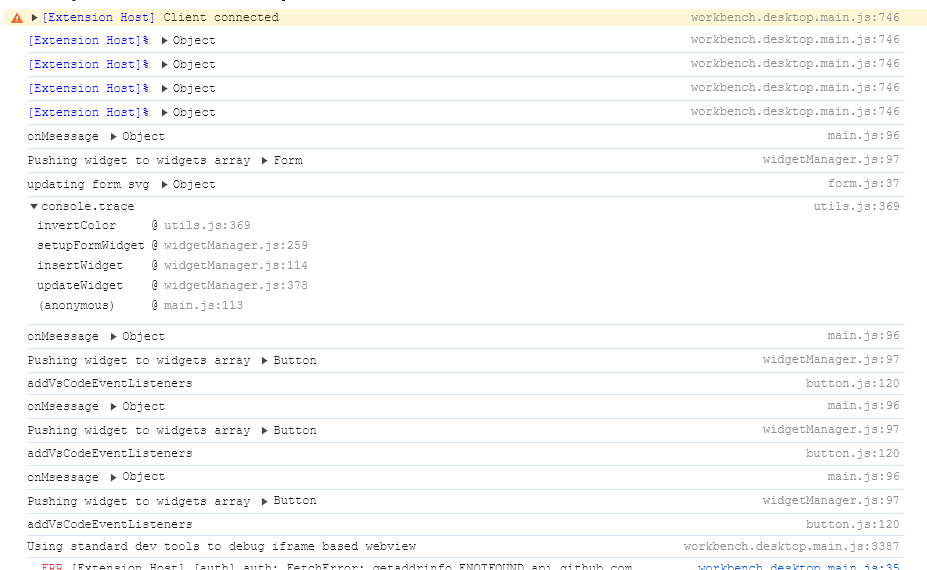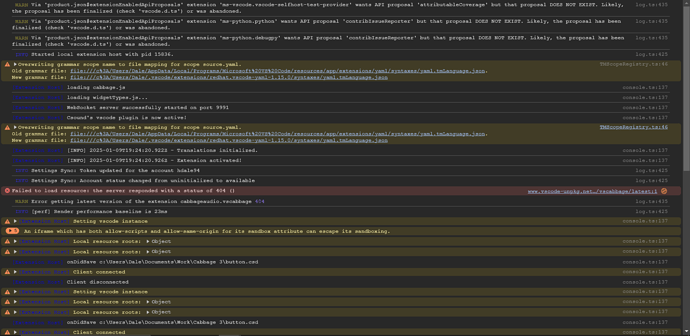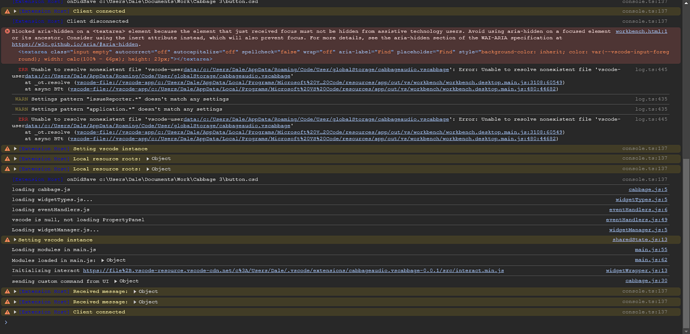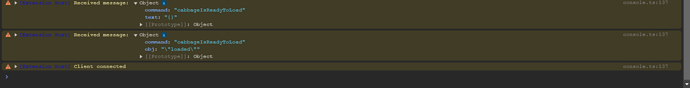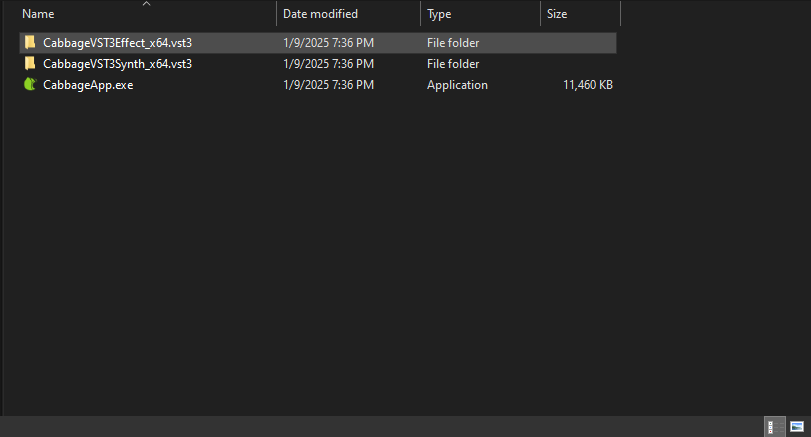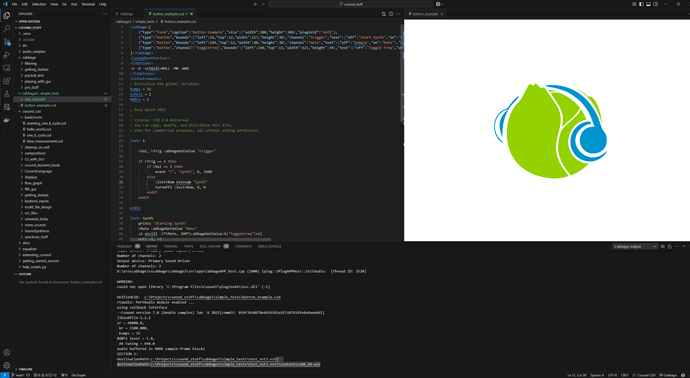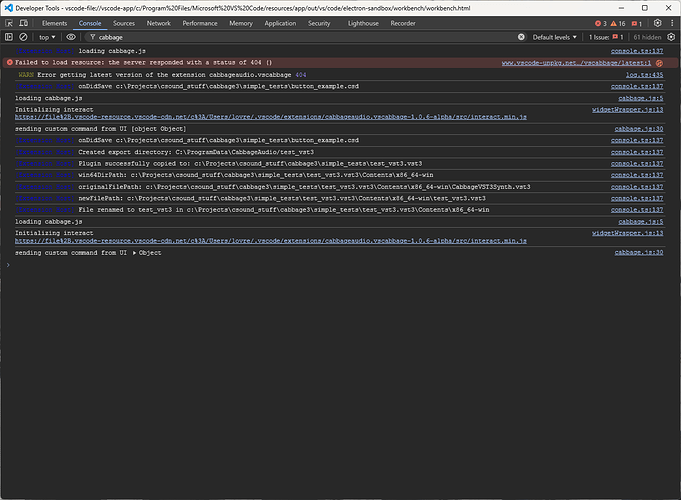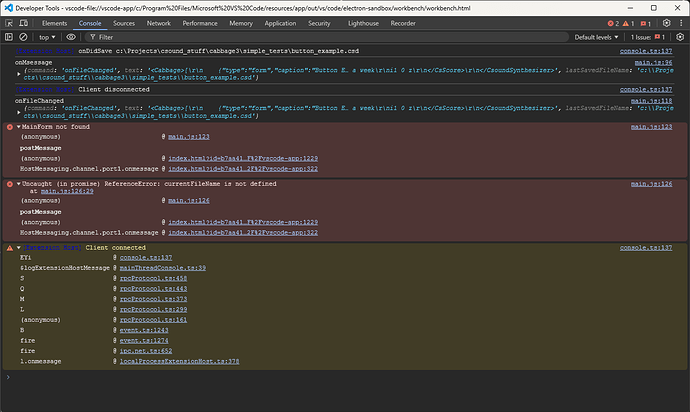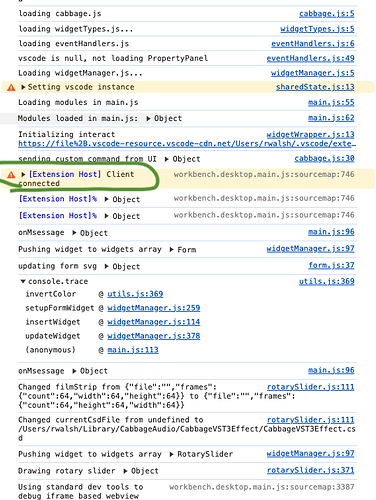No, just open the Cabbage extension settings in vscode, you don’t have to touch any of the vscabbage source code at all. Just go to vscode setting and type Cabbage, it will bring up all the settings options. There is a check box to enable verbose debugging. 
Cabbage3 alpha release
Nice, that works great.
2
2
Cabbage DEBUG: Resetting csound ...
csound = 0x000001ADF9E30590
D:\a\vscabbage\vscabbage\cabbage3\src\Cabbage.cpp (107) cabbage::Engine::setupCsound: [Thread ID: 7808]
Cabbage DEBUG: IPlugAPPHost::IPlugAPPHost
D:\a\vscabbage\vscabbage\cabbage3\src\app\CabbageAPP_host.cpp (42) iplug::IPlugAPPHost::IPlugAPPHost: [Thread ID: 7808]
Cabbage DEBUG:
RtAudio Version 6.0.1
D:\a\vscabbage\vscabbage\cabbage3\src\app\CabbageAPP_host.cpp (654) iplug::IPlugAPPHost::ProbeAudioIO: [Thread ID: 7808]
Cabbage DEBUG: Connection established
D:\a\vscabbage\vscabbage\cabbage3\src\app\CabbageAPP_host.cpp (297) iplug::IPlugAPPHost::InitWebSocket::<lambda_1fac90b626a2df9d3660eda2090c73bb>::operator (): [Thread ID: 18160]
Cabbage DEBUG: Interface has loaded.
D:\a\vscabbage\vscabbage\cabbage3\src\CabbageProcessor.cpp (156) CabbageProcessor::interfaceHasLoaded: [Thread ID: 18160]
Cabbage DEBUG: couldn't find previous audio device, reseting to default
D:\a\vscabbage\vscabbage\cabbage3\src\app\CabbageAPP_host.cpp (836) iplug::IPlugAPPHost::TryToChangeAudio: [Thread ID: 7808]
Cabbage DEBUG: Attempting to start audio with the following settings:
SR: 44100
Buffer Size: 512
Input device: Primary Sound Capture Driver
Number of channels: 2
Output device: Primary Sound Driver
Number of channels: 2
D:\a\vscabbage\vscabbage\cabbage3\src\app\CabbageAPP_host.cpp (1000) iplug::IPlugAPPHost::InitAudio: [Thread ID: 7808]
WARNING:
could not open library 'C:\Program Files\Csound7\plugins64\\osc.dll' (-1)
UnifiedCSD: c:\Users\Dale\Documents\Work\Cabbage 3\button.csd
rtaudio: PortAudio module enabled ...
using callback interface
--Csound version 7.0 (double samples) Jan 8 2025[commit: 054f3b50878e6456165a3f338761dfe4a9aae6d1]
libsndfile-1.2.2
sr = 48000.0,
kr = 1500.000,
ksmps = 32
0dBFS level = 1.0,
A4 tuning = 440.0
audio buffered in 4096 sample-frame blocks
SECTION 1:Hmm. This tells us the webconnection has been made, and this is confirmed in the web dev output in vscode.
Do you see any of these messages in your web dev output?
Posted the screenshots of the whole devtool console over, there are a couple errors such as “unable to resolve nonexistant file”
I don’t see any ‘Pushing widget to widgets array’ messages? In fact, there is not much after your ‘client connected’ message. I suspect that the websocket connection is taking place too late. This shouldn’t happen. I’ll have to think about why this is happening in your case.
If you expan the message in the ‘recieved object’ you’ll probably see a ‘cabbageIsReadyToLoad’ message. That message should only arrive after the websocket is set up. I’ve not seen this happen before, but such is the world of alpha releases. Would you mind exporting the plugin and testing it? The websocket stuff is only used when working with instrument UIs in vscode.
Yeah, you’re right, that is the message.
I actually get a error when I export to VST3 synth, similar to the one with the path I showed earlier.
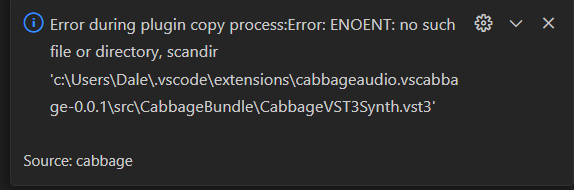
There seems to be a mismatch with the filename.
I renamed it (removed the _x64) and now I’m getting a different error when exporting to VST3:
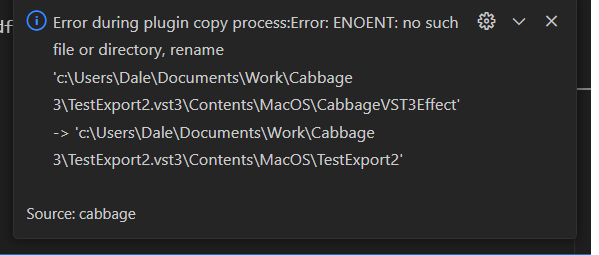
That’s odd, it doesn’t appear to be identifying your operating system. Let me check it here…
Good news, (depending on your viewpoint I guess!) but I can no recreate all the issues you’re having. Thanks for this. Leave it with me.  I’ll try to get a fix out as soon as possible. Windows is definitely playing second violin in terms of testing so I’m happy to you’re willing to give it a go!
I’ll try to get a fix out as soon as possible. Windows is definitely playing second violin in terms of testing so I’m happy to you’re willing to give it a go!
A new windows version should be available here. It’s working fine for me. I’m not sure this will address the problems you’re having in vscode but the plugin exports should work now. Can you test and let me know. Thanks.
Thanks to some input from @Kzz exporting of VST3 synths now also works on Windows. Still not much in the way of MacOS testers, but hopefully they’ll emerge before long 
Hi @rorywalsh and congrats on Cabbage3 
I also tried it and I also have that issue with web frontend not loading.
Specs:
- Windows 11
- vscode: 1.96.2
- csound: 7.
- cabbage: 3

any ideas how to fix this?
Output:
2
2
Cabbage DEBUG: Resetting csound ...
csound = 0x00000157DC2A5130
D:\a\vscabbage\vscabbage\cabbage3\src\Cabbage.cpp (107) cabbage::Engine::setupCsound: [Thread ID: 2520]
Cabbage DEBUG: IPlugAPPHost::IPlugAPPHost
D:\a\vscabbage\vscabbage\cabbage3\src\app\CabbageAPP_host.cpp (42) iplug::IPlugAPPHost::IPlugAPPHost: [Thread ID: 2520]
Cabbage DEBUG:
RtAudio Version 6.0.1
D:\a\vscabbage\vscabbage\cabbage3\src\app\CabbageAPP_host.cpp (654) iplug::IPlugAPPHost::ProbeAudioIO: [Thread ID: 2520]
Cabbage DEBUG: Connection established
D:\a\vscabbage\vscabbage\cabbage3\src\app\CabbageAPP_host.cpp (297) iplug::IPlugAPPHost::InitWebSocket::<lambda_1fac90b626a2df9d3660eda2090c73bb>::operator (): [Thread ID: 7808]
Cabbage DEBUG: Interface has loaded.
D:\a\vscabbage\vscabbage\cabbage3\src\CabbageProcessor.cpp (156) CabbageProcessor::interfaceHasLoaded: [Thread ID: 7808]
Cabbage DEBUG: couldn't find previous audio device, reseting to default
D:\a\vscabbage\vscabbage\cabbage3\src\app\CabbageAPP_host.cpp (836) iplug::IPlugAPPHost::TryToChangeAudio: [Thread ID: 2520]
Cabbage DEBUG: Attempting to start audio with the following settings:
SR: 44100
Buffer Size: 512
Input device: Primary Sound Capture Driver
Number of channels: 2
Output device: Primary Sound Driver
Number of channels: 2
D:\a\vscabbage\vscabbage\cabbage3\src\app\CabbageAPP_host.cpp (1000) iplug::IPlugAPPHost::InitAudio: [Thread ID: 2520]
WARNING:
could not open library 'C:\Program Files\Csound7\plugins64\\osc.dll' (-1)
UnifiedCSD: c:\Projects\csound_stuff\cabbage3\simple_tests\button_example.csd
rtaudio: PortAudio module enabled ...
using callback interface
--Csound version 7.0 (double samples) Jan 8 2025[commit: 054f3b50878e6456165a3f338761dfe4a9aae6d1]
libsndfile-1.2.2
sr = 48000.0,
kr = 1500.000,
ksmps = 32
0dBFS level = 1.0,
A4 tuning = 440.0
audio buffered in 4096 sample-frame blocks
SECTION 1:
destinationPath:c:\Projects\csound_stuff\cabbage3\simple_tests\test_vst3.vst3
destinationPath:c:\Projects\csound_stuff\cabbage3\simple_tests\test_vst3.vst3\Contents\x86_64-win
Hi @Lovre. I’m wondering it is might be a firewall issue. Do you have a firewall running? I only have windows defender running and it’s not causing any issues there.
“Do you have a firewall running?” -> not that I’m aware of. Just windows defender.
I’ve looked the developer tools and filtered it with “cabbage” and this is what I got:
[Extension Host] loading cabbage.js
www.vscode-unpkg.net/_gallery/cabbageaudio/vscabbage/latest:1
Failed to load resource: the server responded with a status of 404 ()
log.ts:435 WARN Error getting latest version of the extension cabbageaudio.vscabbage 404
console.ts:137 [Extension Host] onDidSave c:\Projects\csound_stuff\cabbage3\simple_tests\button_example.csd
cabbage.js:5 loading cabbage.js
widgetWrapper.js:13 Initializing interact https://file%2B.vscode-resource.vscode-cdn.net/c%3A/Users/lovre/.vscode/extensions/cabbageaudio.vscabbage-1.0.6-alpha/src/interact.min.js
cabbage.js:30 sending custom command from UI [object Object]
console.ts:137 [Extension Host] onDidSave c:\Projects\csound_stuff\cabbage3\simple_tests\button_example.csd
console.ts:137 [Extension Host] Created export directory: C:\ProgramData\CabbageAudio/test_vst3
console.ts:137 [Extension Host] Plugin successfully copied to: c:\Projects\csound_stuff\cabbage3\simple_tests\test_vst3.vst3
console.ts:137 [Extension Host] win64DirPath: c:\Projects\csound_stuff\cabbage3\simple_tests\test_vst3.vst3\Contents\x86_64-win
console.ts:137 [Extension Host] originalFilePath: c:\Projects\csound_stuff\cabbage3\simple_tests\test_vst3.vst3\Contents\x86_64-win\CabbageVST3Synth.vst3
console.ts:137 [Extension Host] newFilePath: c:\Projects\csound_stuff\cabbage3\simple_tests\test_vst3.vst3\Contents\x86_64-win\test_vst3.vst3
console.ts:137 [Extension Host] File renamed to test_vst3 in c:\Projects\csound_stuff\cabbage3\simple_tests\test_vst3.vst3\Contents\x86_64-win
cabbage.js:5 loading cabbage.js
widgetWrapper.js:13 Initializing interact https://file%2B.vscode-resource.vscode-cdn.net/c%3A/Users/lovre/.vscode/extensions/cabbageaudio.vscabbage-1.0.6-alpha/src/interact.min.js
cabbage.js:30 sending custom command from UI Object
P.S. Export to VST3 worked 
Can you check your console log in vscode and confirm you see a connection established comment?
I’m not sure how to check that…
here is the console output:
in text:
[Extension Host] onDidSave c:\Projects\csound_stuff\cabbage3\simple_tests\button_example.csd
main.js:96 onMsessage {command: 'onFileChanged', text: '<Cabbage>[\r\n {"type":"form","caption":"Button E… a week\r\ni1 0 z\r\n</CsScore>\r\n</CsoundSynthesizer>', lastSavedFileName: 'c:\\Projects\\csound_stuff\\cabbage3\\simple_tests\\button_example.csd'}
console.ts:137 [Extension Host] Client disconnected
main.js:118 onFileChanged {command: 'onFileChanged', text: '<Cabbage>[\r\n {"type":"form","caption":"Button E… a week\r\ni1 0 z\r\n</CsScore>\r\n</CsoundSynthesizer>', lastSavedFileName: 'c:\\Projects\\csound_stuff\\cabbage3\\simple_tests\\button_example.csd'}
main.js:123 MainForm not found
(anonymous) @ main.js:123
postMessage
(anonymous) @ index.html?id=b7aa4100-f42a-43e3-9b9a-4e1aa7543c0b&origin=66a0a7a2-2a61-4b6d-a320-6d41b586a750&swVersion=4&extensionId=cabbageaudio.vscabbage&platform=electron&vscode-resource-base-authority=vscode-resource.vscode-cdn.net&parentOrigin=vscode-file%3A%2F%2Fvscode-app:1229
HostMessaging.channel.port1.onmessage @ index.html?id=b7aa4100-f42a-43e3-9b9a-4e1aa7543c0b&origin=66a0a7a2-2a61-4b6d-a320-6d41b586a750&swVersion=4&extensionId=cabbageaudio.vscabbage&platform=electron&vscode-resource-base-authority=vscode-resource.vscode-cdn.net&parentOrigin=vscode-file%3A%2F%2Fvscode-app:322
main.js:126 Uncaught (in promise) ReferenceError: currentFileName is not defined
at main.js:126:29
(anonymous) @ main.js:126
postMessage
(anonymous) @ index.html?id=b7aa4100-f42a-43e3-9b9a-4e1aa7543c0b&origin=66a0a7a2-2a61-4b6d-a320-6d41b586a750&swVersion=4&extensionId=cabbageaudio.vscabbage&platform=electron&vscode-resource-base-authority=vscode-resource.vscode-cdn.net&parentOrigin=vscode-file%3A%2F%2Fvscode-app:1229
HostMessaging.channel.port1.onmessage @ index.html?id=b7aa4100-f42a-43e3-9b9a-4e1aa7543c0b&origin=66a0a7a2-2a61-4b6d-a320-6d41b586a750&swVersion=4&extensionId=cabbageaudio.vscabbage&platform=electron&vscode-resource-base-authority=vscode-resource.vscode-cdn.net&parentOrigin=vscode-file%3A%2F%2Fvscode-app:322
console.ts:137 [Extension Host] Client connected