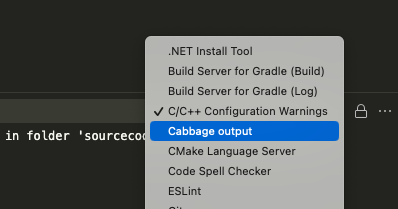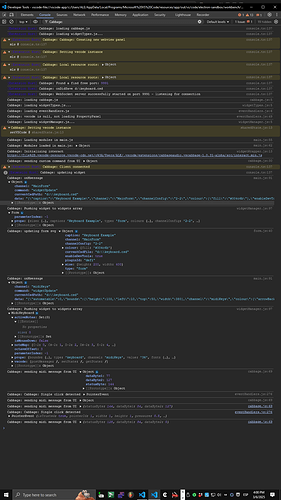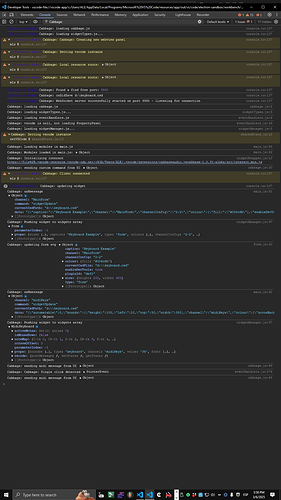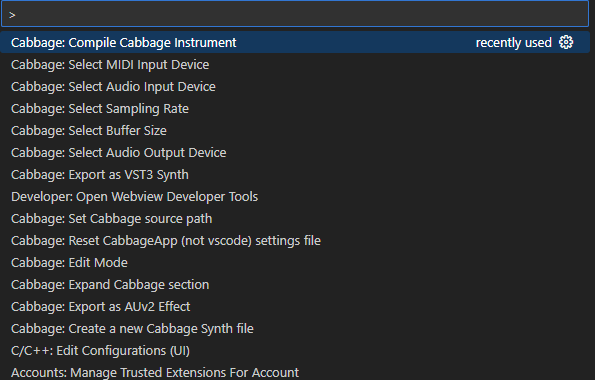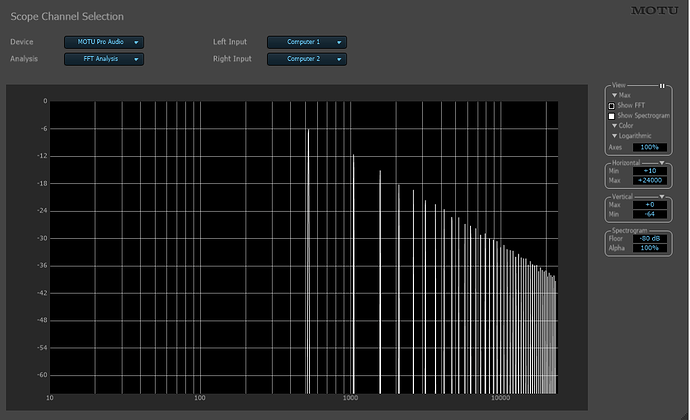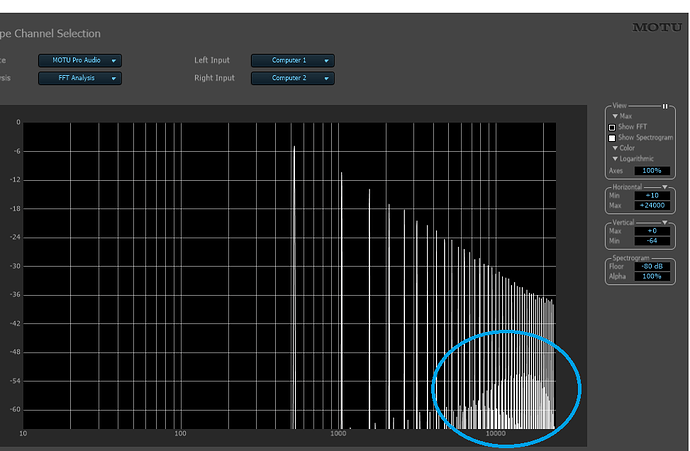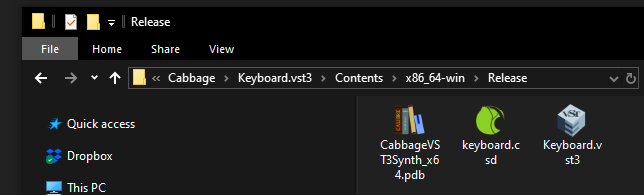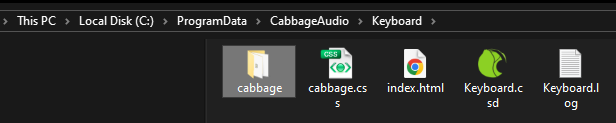There seem to be some instability issues with ASIO audio on Windows. In the afternoon, I went to work, and apparently, the audio was working fine with ASIO (at least that’s what I had selected). When I came back at night without making any changes, I tested it again, and there was no sound. Sometimes, I received a message saying that no driver was selected, and it reverted to the default with the following message:
“primary Sound Capture Driver Cabbage DEBUG: couldn’t find previous audio device, resetting to default
CabbageAPP_host.cpp (897) iplug::IPlugAPPHost::TryToChangeAudio [Thread ID: 1368].”
After that, sometimes there was sound, but using the Windows driver, which is not ASIO. Then, I reselected the correct ASIO drivers—sometimes it played with a glitchy sound, and other times no sound at all. For this reason, it’s difficult for me to test the interface’s channels since ASIO doesn’t seem to be working properly or might not be working at all.
I have tried deleting the Cabbage extension and the folders where settings.json is located to refresh it ( C:\Users\ALE\AppData\Local\Cabbage ), but despite this, it still remembers the previous configuration and continues with the same audio issues.
The “Cabbage output” option is selected in the output settings, but the only thing I see is the mentioned message. Sometimes it compiles successfully (but without sound), and I don’t see anything in the console—just a black screen.