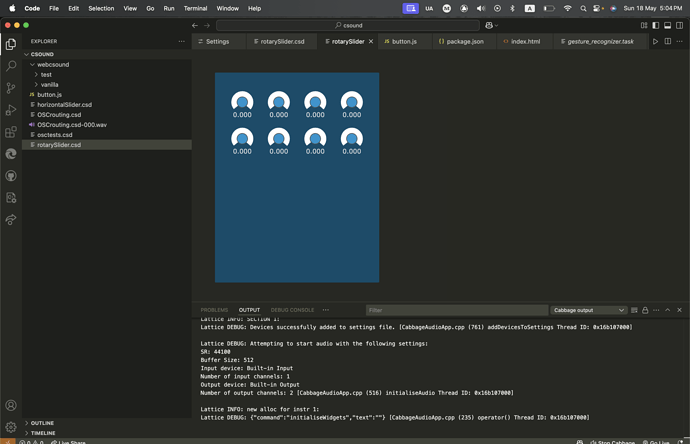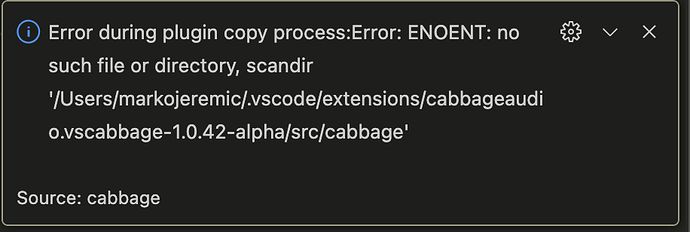I have attached the exported .log file from pluginval. Something I have noticed is that on neither of the two computers I have is the .vst3 recognized in Ableton Live (not even on the laptop where I was able to run the plugin in Cubase). I hadn’t tested it in Ableton before, and there it is not detected and does not appear in the list.
Plugin val .log:
Started validating: C:\Program Files\Common Files\VST3\Cabbage\keyb.vst3\Contents\x86_64-win\Release\keyb.vst3
Started validating: C:\Program Files\Common Files\VST3\Cabbage\keyb.vst3\Contents\x86_64-win\Release\keyb.vst3
Random seed: 0x636149c
Validation started
Strictness level: 5
Starting tests in: pluginval / Scan for plugins located in: C:\Program Files\Common Files\VST3\Cabbage\keyb.vst3\Contents\x86_64-win\Release\keyb.vst3…
creating serverCabbage DEBUG: Resetting csound …
csound = 0x00000265BC4738C0 Cabbage.cpp (114) cabbage::Engine::setupCsound [Thread ID: 10388]
Num plugins found: 1
Testing plugin: VST3-keyb-9c2bd72-2651b8b1
CabbageAudio: keyb v1.0.0
Completed tests in pluginval / Scan for plugins located in: C:\Program Files\Common Files\VST3\Cabbage\keyb.vst3\Contents\x86_64-win\Release\keyb.vst3
Starting tests in: pluginval / Open plugin (cold)…
creating serverCabbage DEBUG: Resetting csound …
csound = 0x00000265BE0E1460 Cabbage.cpp (114) cabbage::Engine::setupCsound [Thread ID: 10388]
Completed tests in pluginval / Open plugin (cold)
Starting tests in: pluginval / Open plugin (warm)…
creating serverCabbage DEBUG: Resetting csound …
csound = 0x00000265BE244840 Cabbage.cpp (114) cabbage::Engine::setupCsound [Thread ID: 10388]
Running tests 1 times
Completed tests in pluginval / Open plugin (warm)
Starting tests in: pluginval / Plugin info…
Plugin name: keyb
Alternative names: keyb
SupportsDoublePrecision: yes
Reported latency: 0
Reported taillength: 0
Completed tests in pluginval / Plugin info
Starting tests in: pluginval / Plugin programs…
Num programs: 0
All program names checked
Completed tests in pluginval / Plugin programs
Starting tests in: pluginval / Editor…
Finished validating: C:\Program Files\Common Files\VST3\Cabbage\keyb.vst3\Contents\x86_64-win\Release\keyb.vst3
*** FAILED WITH EXIT CODE: 3221225477
Finished batch validation





 Happy days. Give it a go and see what you think!
Happy days. Give it a go and see what you think!