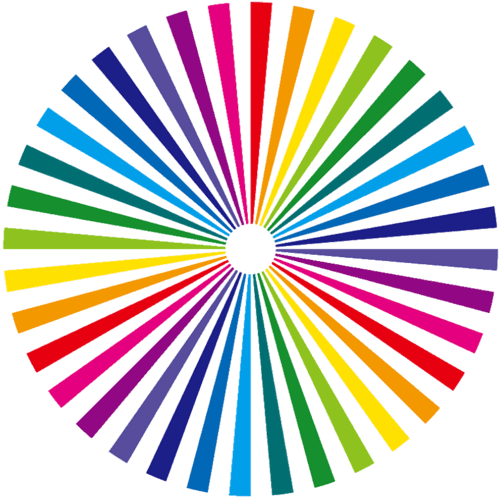Would it be possible to change the alpha value of an image using the cabbageSet opcode? I tried it but it crashed my Cabbage. Please see example below and attached files. Thanks!
P.S. - Haven’t tried it yet with an SVG but it’d be super to have this feature across any image file type if it’s at all possible 
<Cabbage>
form caption("Untitled") size(400, 400), colour(240, 240, 240) guiMode("queue"), pluginId("def1")
image bounds(180, 20, 200, 200) file("circle.png"), alpha(0.5), channel("circle")
</Cabbage>
...
instr 1
kAlpha2 linseg 0.5, 2, 1
SCIR sprintfk "alpha(%f)", kAlpha2
cabbageSet 1, "circle", SCIR
endin
imageTest.csd (1.1 KB)