Looks good to me.
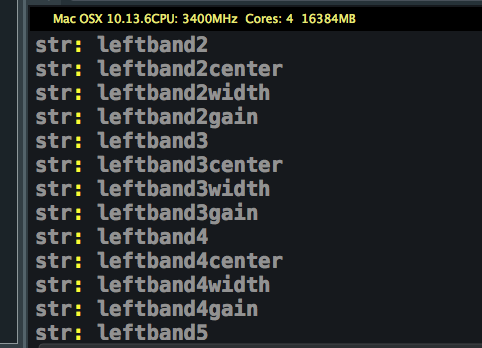
I’m using 2.7.1 is that’s any help. This is the output from the console:
bounds(450, 0, 250, 150) channel("leftear") parent("aWindow") colour(255, 255, 255, 255) backgroundColour(0, 255, 0, 255) displayType("spectroscope") signalVariable("aLeft") zoom(-1)
bounds(450, 150, 250, 150) channel("rightear") parent("aWindow") colour(255, 255, 255, 255) backgroundColour(0, 0, 255, 255) displayType("spectroscope") signalVariable("aRight") zoom(-1)
index: 0 one.wav ear: 0
str: form1
str: aWindow
str: wavedisplay
str: wavespectrogram
str: voicesrc
str: noisesrc
str: earlink
str: randomize
str: left
str: left_lab
str: left1
str: left2
str: left3
str: left4
str: left5
str: left6
str: leftband1
str: leftband1center
str: leftband1width
str: leftband1gain
str: leftband2
str: leftband2center
str: leftband2width
str: leftband2gain
str: leftband3
str: leftband3center
str: leftband3width
str: leftband3gain
str: leftband4
str: leftband4center
str: leftband4width
str: leftband4gain
str: leftband5
str: leftband5center
str: leftband5width
str: leftband5gain
str: leftband6
str: leftband6center
str: leftband6width
str: leftband6gain
str: right
str: right_lab
str: right1
str: right2
str: right3
str: right4
str: right5
str: right6
str: rightband1
str: rightband1cente
str: rightband1width
str: rightband1gain
str: rightband2
str: rightband2cente
str: rightband2width
str: rightband2gain
str: rightband3
str: rightband3cente
str: rightband3width
str: rightband3gain
str: rightband4
str: rightband4cente
str: rightband4width
str: rightband4gain
str: rightband5
str: rightband5cente
str: rightband5width
str: rightband5gain
str: rightband6
str: rightband6cente
str: rightband6width
str: rightband6gain
str: leftear
str: rightear
leftband1center leftband1width leftband1gain rightband1center rightband1width rightband1gain
leftband2center leftband2width leftband2gain rightband2center rightband2width rightband2gain
leftband3center leftband3width leftband3gain rightband3center rightband3width rightband3gain
leftband4center leftband4width leftband4gain rightband4center rightband4width rightband4gain
leftband5center leftband5width leftband5gain rightband5center rightband5width rightband5gain
leftband6center leftband6width leftband6gain rightband6center rightband6width rightband6gain
2000.000000 200.000000 1.000000
2000.000000 200.000000 1.000000
2000.000000 200.000000 1.000000
2000.000000 200.000000 1.000000
2000.000000 200.000000 1.000000
index: 1 two.wav ear: 1
2000.000000 200.000000 1.000000
2000.000000 200.000000 1.000000
2000.000000 200.000000 1.000000
2000.000000 200.000000 1.000000
2000.000000 200.000000 1.000000
2000.000000 200.000000 1.000000




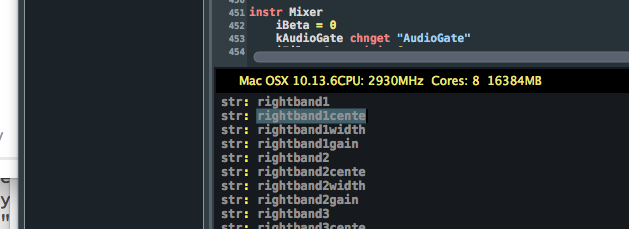
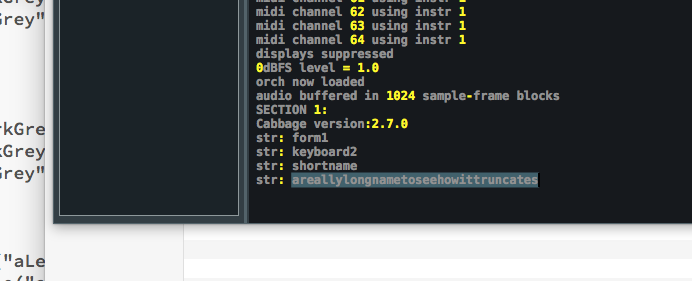
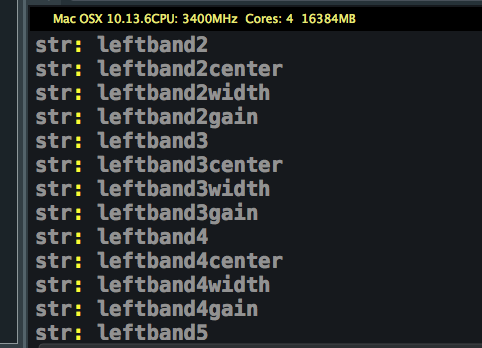
 Work away as you were doing.
Work away as you were doing.
