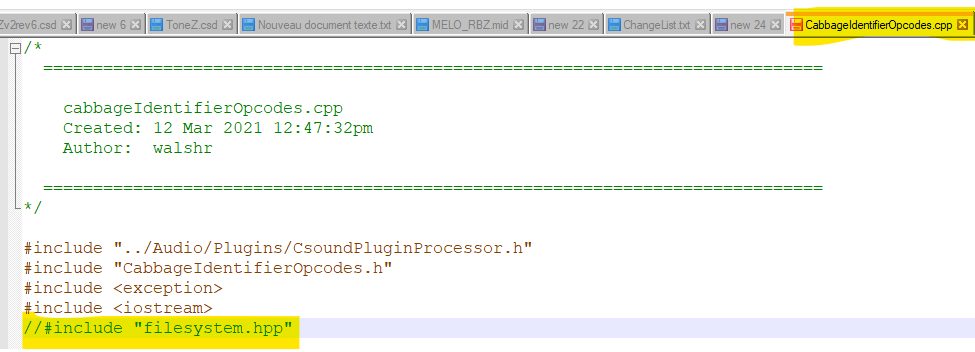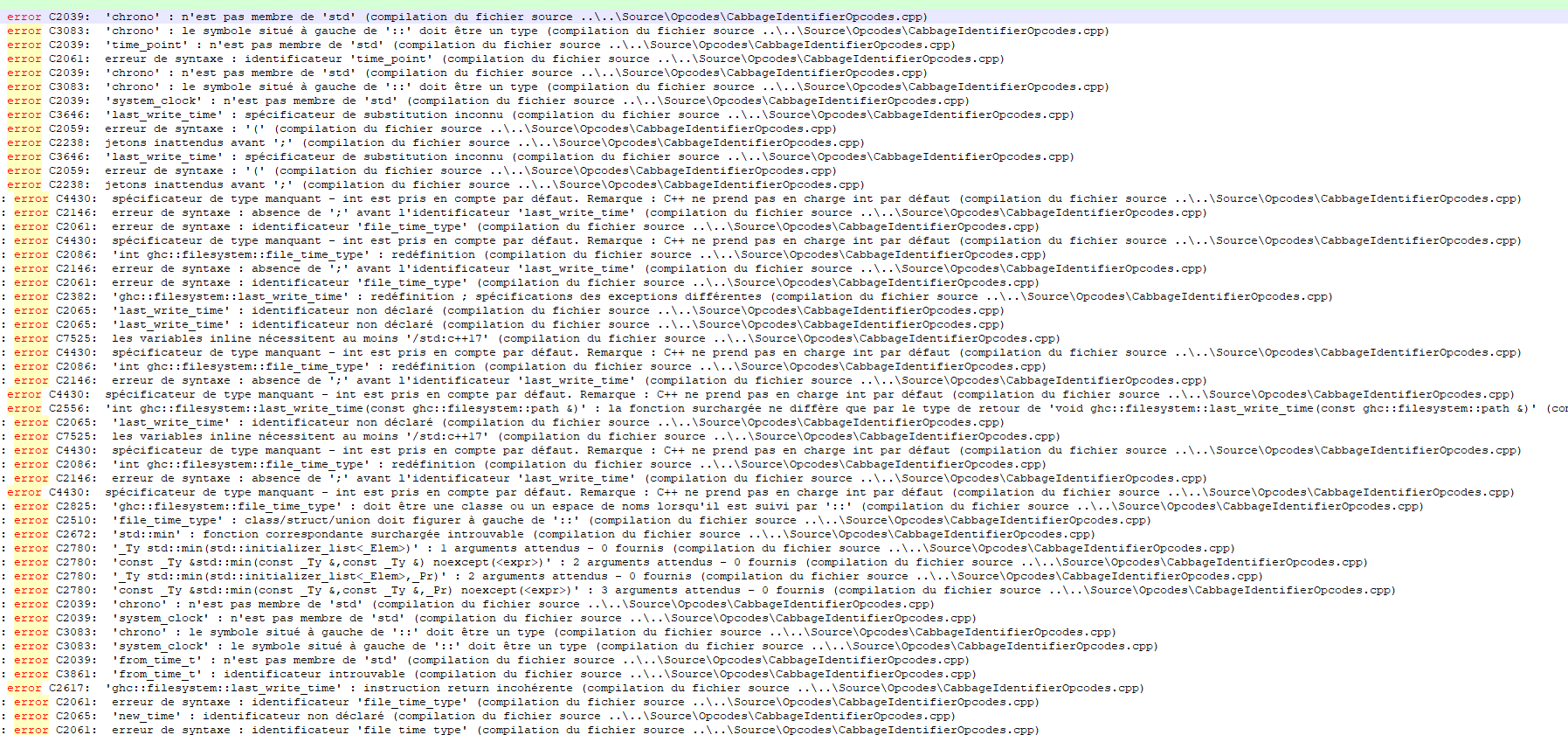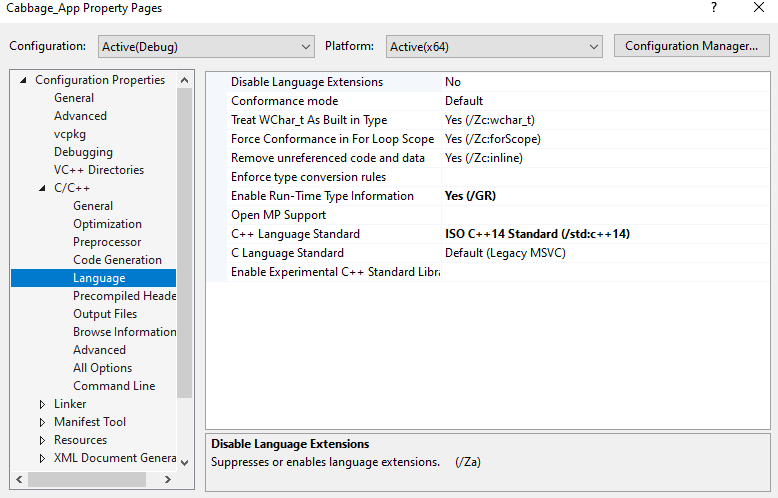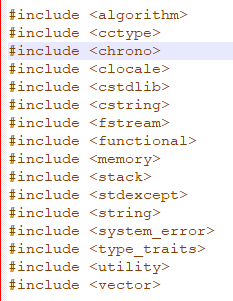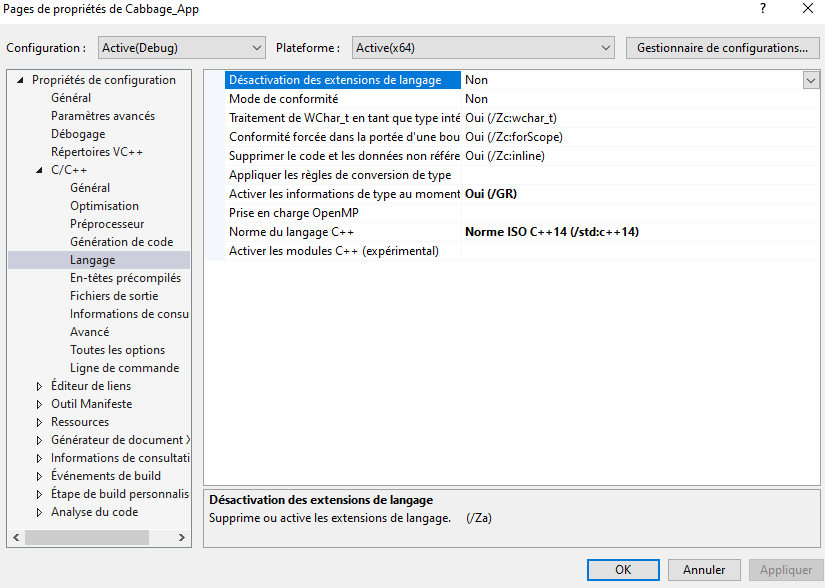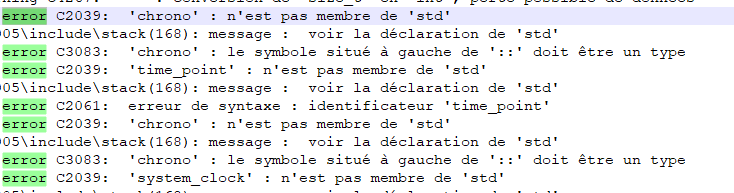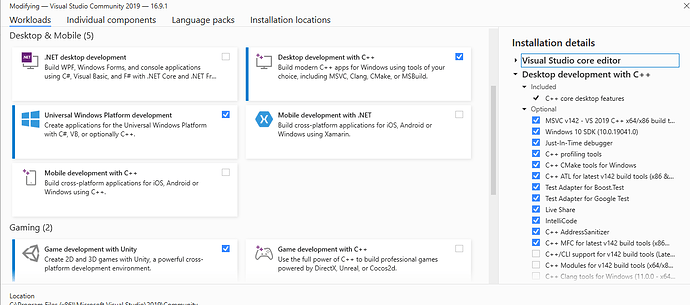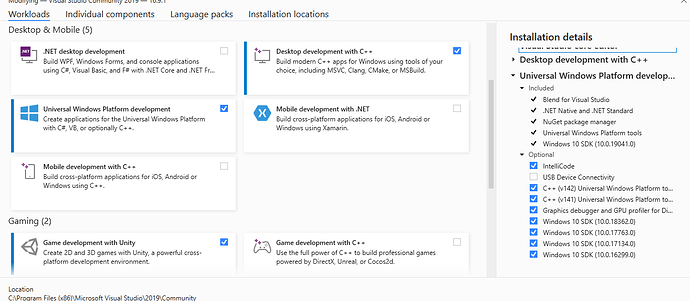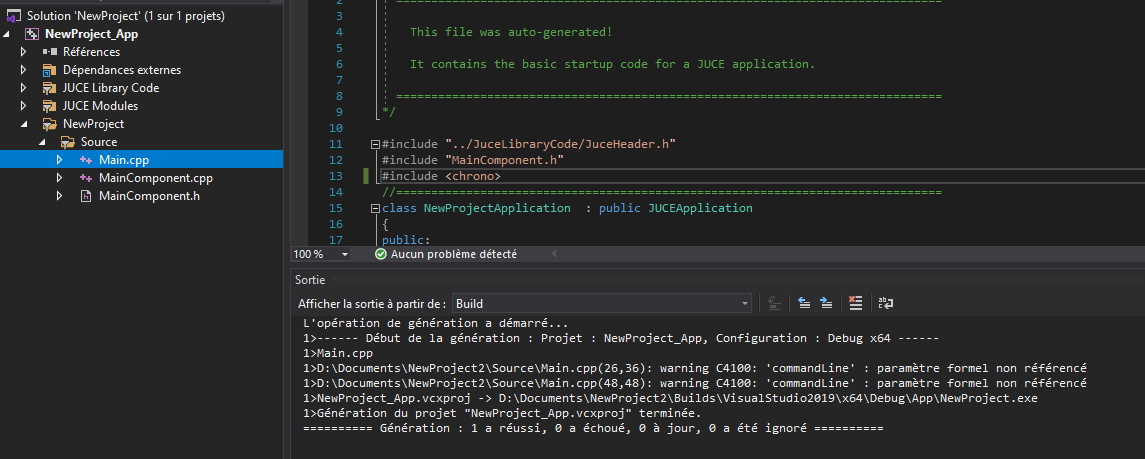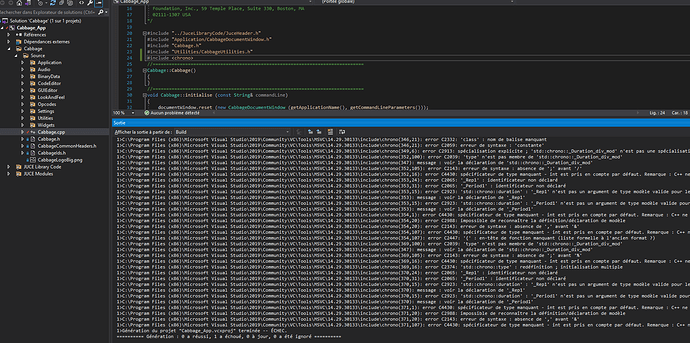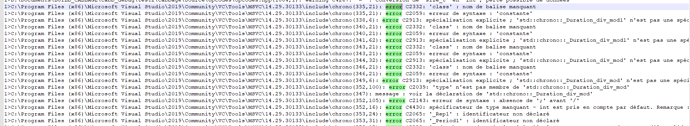Hello,
I tried to compile Cabbage from the develop branch, but I’m getting stuck with a weird compilation error in VS2019 :
(sorry it’s in French, but it’s basically :
- Error C2332: ‘class’ : missing tag name
- Error C2059: syntax error ‘constant’
- Error C2913: explicit specialization; (declaration) is not a specialization of a class template
So I investigated (git bissect) and I found it started from this commit :
I don’t have any compiling issues with the previous commits.
After some trial & error, I removed everything related to this new opcode and it worked again…
So, I tried in CabbageIdentifierOpcode.cpp to add the #include "filesystem.hpp"
(like this, but I uncommented it)
=> Compilation error
After investigating through this .hpp, I deleted everything and started to add the includes one by one…
I found that the compilation error is caused by #include <chrono>
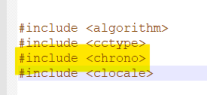
=> When I remove it, it compiles again…
So that’s where I am… A bit stuck, because for now I can build, but I really wanted to test this new opcode !
I am using Windows 10, VS2019 (v16.2.0), Windows SDK 10.0
I think it’s VS compiler doing some funny stuff, because @rorywalsh Azure DevOps build works great, so thanks in advance your help !
Let me know if you need some more details.