I have a cool synth coming together and I’m going to add a delay anyone have any ideas to a fitting delay and also some sort of detune? Something you might get some cool supersaw sound?
<Cabbage>
form caption("FourSounds") size(1000, 500), colour("black"), pluginid("def1")
keyboard bounds(8, 160, 381, 93)
combobox channel("wave"), bounds(10, 10, 80, 20) text("sine", "saw", "square", "pulse") colour("grey") items("sine", "saw", "square", "pulse"), channel("wave"), range(1, 4, 1, 1, 1)
rslider colour("black"), bounds(102, 10, 60, 60) channel("filter") range(0, 20000, 0, 0.5, 0.01), text("filter cutoff"), trackercolour("grey"),
rslider colour("black"), channel("resonance"), range(0, .99, 0, 1, 0.01) bounds(164, 10, 60, 60), text("resonance"), trackercolour("grey"),
signaldisplay channel("specdisplay"), colour("grey"), bounds(289, 11, 304, 138) colour:0("lightgreen") text("audio signal"), displaytype("waveform"), signalvariable("asig3")
vslider colour("grey"), channel("gain") range(0, 1, 0, 1, 0.01) bounds(230, 10, 50, 140) fontcolour("grey") trackercolour("teal"), text("Gain")
</Cabbage>
<CsoundSynthesizer>
<CsOptions>
-n -d -+rtmidi=NULL -M0 -m0d --displays --midi-key-cps=4 --midi-velocity-amp=5
</CsOptions>
<CsInstruments>
; Initialize the global variables.
sr = 44100
ksmps = 64
nchnls = 2
0dbfs = 1
;instrument will be triggered by keyboard widget
instr 1
;---------------------------
kcf chnget ("filter");cutoff
kres chnget ("resonance");resonance
kg chnget ("gain");gain
asig oscili p5, p4, chnget:i("wave");wave selecting oscilator
asig2 moogladder asig, kcf, kres; filter with cutoff and res arguments
asig3 gain asig2, kg
outs asig3, asig3
display asig3, .1, 1 ;display output signal
endin
</CsInstruments>
<CsScore>
;causes Csound to run for about 7000 years...
f1 0 16384 10 1;sine
f2 0 16384 10 1 0.5 0.3 0.25 0.2 0.167 0.14 0.125 .111;saw
f3 0 16384 10 1 0 0.3 0 0.2 0 0.14 0 .111 ;square
f4 0 16384 10 1 1 1 1 0.7 0.5 0.3 0.1 ;pulse
f0 z
</CsScore>
</CsoundSynthesizer>
Sent from Mail for Windows 10



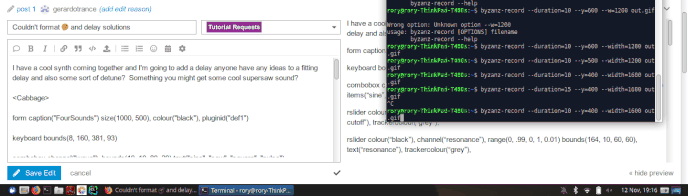

 thanks
thanks