I was messing around with the svgElement() identifier gain today and came up with some more UDOs. The rotary slider one works in more or less the same way as the custom range slider example I posted a few days ago. I also wrote a simple button UDO and a simple UDO to convert 3 values into an rgb string. It’s all here.
svgInterface.csd (5.0 KB)






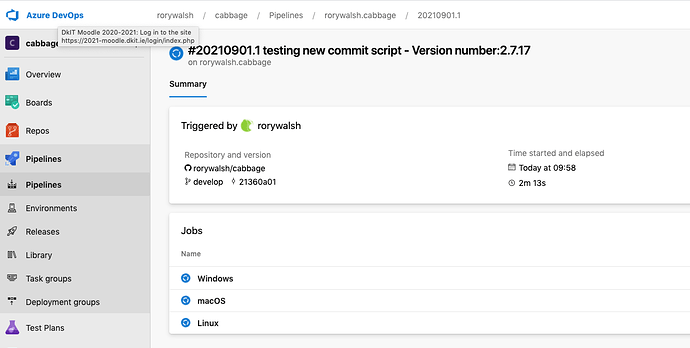
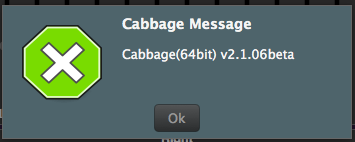


 I’ve updated this now so that it matches the main IDE version number.
I’ve updated this now so that it matches the main IDE version number.