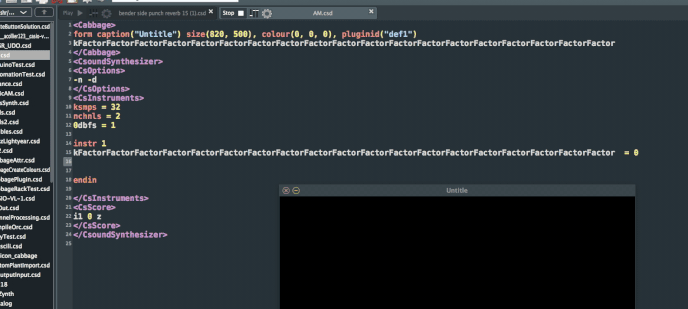When you define a variable longer than 23 characters it will crash Cabbage.
This problem started from version 2.5.23.
If you load a file with a long variable name you crash Cabbage when scrolling through it and you will be unable to edit the file as I found out the hard way. The only way to recover is using an external editor.
The program itself is not affected though and will run just fine
Happy hunting.