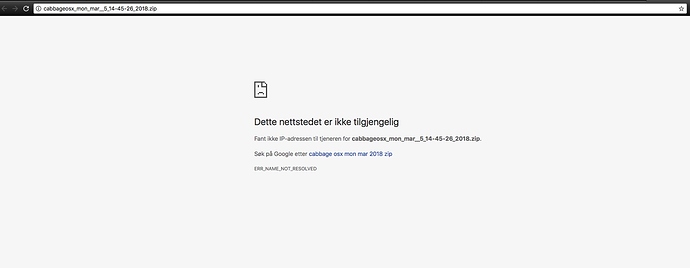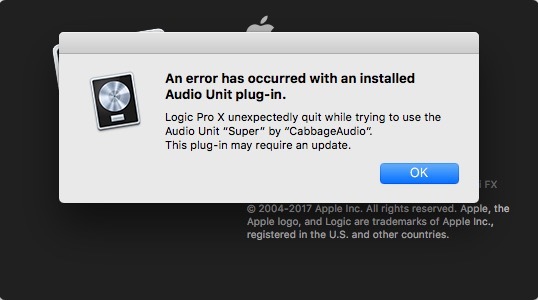Hi!
I have a project at school where we are making a plugin of our own choosing. I want to make a MIDI-FX plugin to use in Logic, but I don’t know how to make Logic know it’s a MIDI-fx and not channel strip plugin or instrument.
I have tried searching around, but couldn’t find anything on this. I’ve understood i need the -Q flag to output realtime MIDI, but again, can’t find anything on how to install this to Logic as a MIDI-FX plugin. I see that a MIDI-fx plugin I downloaded was installed under Library/Audio/Plug-ins/Components as .component file, but there are both instruments, channel strip plugins and MIDI-FX plugins here.
Any help is greatly appreciated!