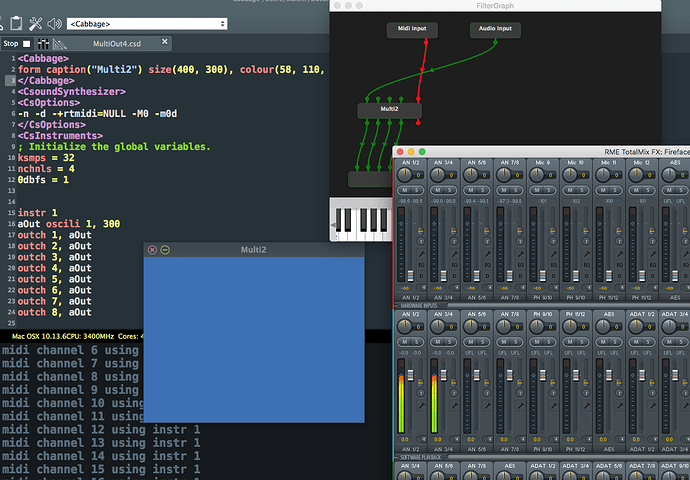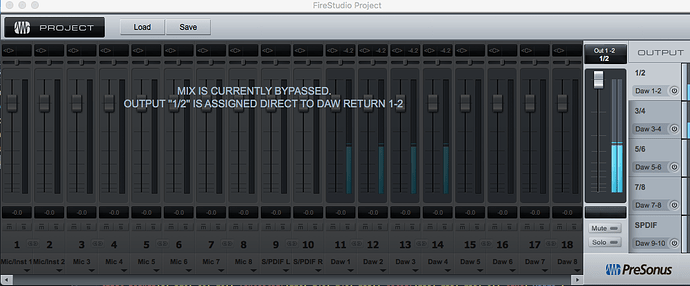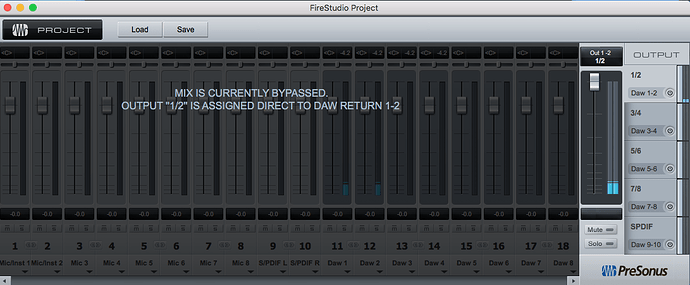I’ve added a new export option to the latest beta packages. You can now export standalone versions of your instruments, which end-users can double click to start. The standalone wrapper simply hosts a single instrument, while providing simple audio/MIDI IO options as well as a way of saving and recalling states. It also writes a user preference file to the appropriate prefs folder on your system in order to remember the audio IO configurations.
The new betas can be found in the usual place. Just click the latest build and select the artifacts link on the top right.



 I’ll take a look. Thanks for testing. I’ll try to get you another one soon.
I’ll take a look. Thanks for testing. I’ll try to get you another one soon. Will you be attending? I’m still not 100% sure I can make it…
Will you be attending? I’m still not 100% sure I can make it…