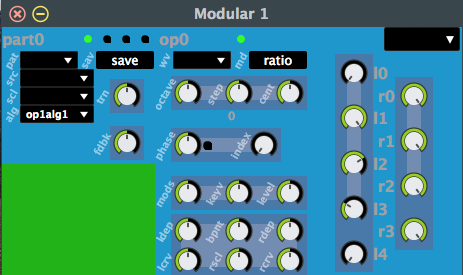So, I downloaded the latest build (111), and got it installed. I reran my program, and it did the same thing, run once, then crash on second run. Next I tried other programs, and none of them would crash on the second run. I reran my program again, and it crashed the second time.
Scratching my head, I figured I would comment out various sections of the gui modules I working on, and rerun it until it crashed. I started with one module, and it would run multiple times. I added more and more of the modules, and each time it would run multiple times. And finally, when I got back to using all of the modules, somehow it now runs multiple times.
I noticed that randomly, the code editor will insert random characters into the code, and they almost always are invisible. I’m usually able to fix those things by retyping the line of code, and then deleting the first version.
So, I guess I don’t need any assistance with the second-run crashes.
By the way, I am using Csound..
--Csound version 6.16 (double samples) Aug 23 2021
Getting back to the latest build, the comboboxes now seem to default to 0, instead of selecting the first item in its list.
If you notice, the one combobox that does have a selection is one that I have explicitly set in my code. Is this what is supposed to happen now? It defaults to nothing, and we have to explicitly set it? Either way, that is what I was planning on doing in the first place. I’m just wondering why this changed.
Also, the combobox submenu now works properly. I don’t have to add an extra character to the start of the label.
Thanks, Rory! Since I got back to using cabbage about a month ago, I have been making a lot of progress.