I’ve added a new typeface() identifier which can be used with the form widget to set a custom font for your instruments. This will set a global font that all instrument widgets will use.
I think I got most widgets, but let me know if you find any that don’t work. .ttf and .otf files are supported, but mileage may vary.
This should be available in Azure in a half an hour or so.



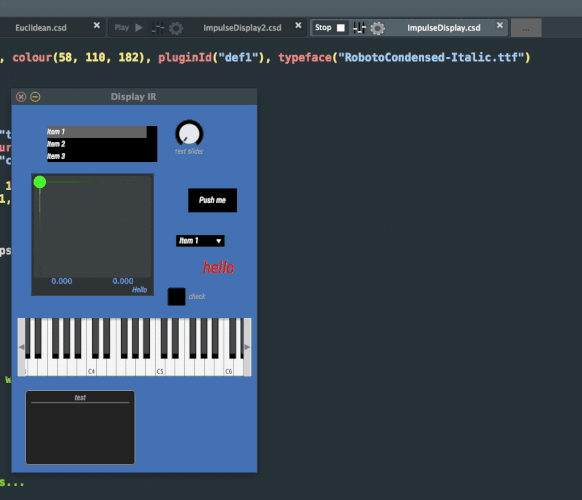


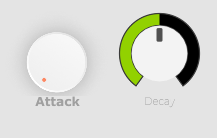
 I sawed up my left hand pretty bad.
I sawed up my left hand pretty bad.