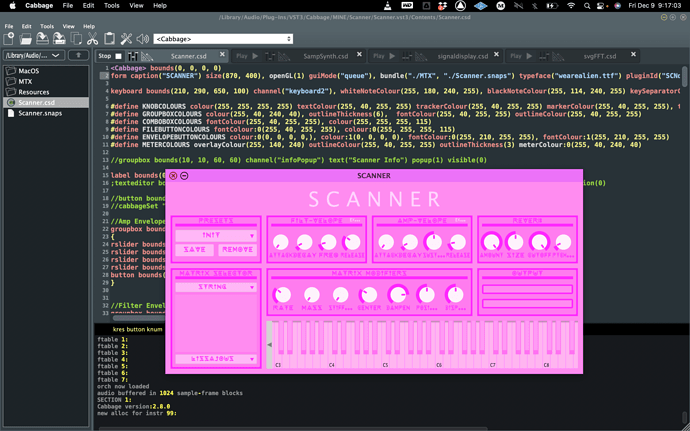Hey, I’m relatively new to Cabbage but loving it so far
When using different font styles I can’t seem to get them to work on the labels.
I’m using Cabbage 2.8.0 on MacOS Monterey 12.6…
This should be the relevant code snippets here in my cabbage section:
form caption("SCANNER") size(870, 400), openGL(1) guiMode("queue"), bundle("./MTX", "./Scanner.snaps") typeface("wearealien.ttf") pluginId("SCNd"), colour(255, 140, 240) titleBarColour(255, 100, 255, 255), fontColour(255, 200, 255, 255)
label bounds(0, 10, 870, 50), text("S C A N N E R"), fontColour(255, 210, 255, 255) align("centre")
Also here is a screenshot of the plugin:
I’m not sure if this is Actually a bug or if I’m just doing a bit of an oopsie somewhere, hence why I’m posting into the Stew… if you need more of the code just tag me and I’ll post the rest of it here
Best,
-Zach