Hi Rory,
I am basically done with my Plugin. I finished it in Cabbage 2.6.11 because I already noticed this problem when I updated to the official 2.8.0 release.
So far everything else seems good, but the graphics of my parametric EQ doesn’t show up anymore. It’s build with a bunch of GenTables stacked upon each other. I tried it again with 2.8.65 (2.8.74 didn’t open after installation). I realised by accident that the updated graphic is shown when I close the window and open it again. I tried updating at i and k rate. The video shows what happens.
Here’s the script for that (a tiny bit large though

EQ Curve13.csd (15.2 KB)
Is there anything that has changed recently, that you suspect could causing this?





 The introduction of
The introduction of