Where did you put the exe?
Hello Cabbage falls very often. Any suggestion?
Just now I had a crash with the alternative exe installed. I fear the crash happens in a way that no dump is produced. I looked into C:\Program Files\Cabbage and to be safe did a search of any .txt file changed today. CabbageDump.txt did not show up.
I did some background research how Windows documents crashes. The Reliability Monitor shows
Das Programm Cabbage.exe Version 2.5.16.0 hat die Interaktion mit Windows beendet und wurde geschlossen. Überprüfen Sie den Problemverlauf in der Systemsteuerung “Sicherheit und Wartung”, um nach weiteren Informationen zum Problem zu suchen.
Prozess-ID: 5b4
Startzeit: 01d70dae32f2b997
Beendigungszeit: 6
Anwendungspfad: C:\Program Files\Cabbage\Cabbage.exe
Bericht-ID: c3c63ed5-211c-4073-9373-8fbdb3524bae
Vollständiger Name des fehlerhaften Pakets:
Relative Anwendungs-ID des fehlerhaften Pakets:
Absturztyp: Unknown
(Unfortunately that gets translate into German. I hate localisation!) But the last line means ‘crash type: unknown’, so it seems not to be that helpful…
The event viewer does not show much more:
Protokollname: Application
Quelle: Application Hang
Datum: 28.02.2021 10:08:20
Ereignis-ID: 1002
Aufgabenkategorie:(101)
Ebene: Fehler
Schlüsselwörter:Klassisch
Benutzer: Nicht zutreffend
Computer: PC-2020
Beschreibung:
Das Programm Cabbage.exe Version 2.5.16.0 hat die Interaktion mit Windows beendet und wurde geschlossen. Überprüfen Sie den Problemverlauf in der Systemsteuerung “Sicherheit und Wartung”, um nach weiteren Informationen zum Problem zu suchen.
Prozess-ID: 5b4
Startzeit: 01d70dae32f2b997
Beendigungszeit: 6
Anwendungspfad: C:\Program Files\Cabbage\Cabbage.exe
Bericht-ID: c3c63ed5-211c-4073-9373-8fbdb3524bae
Vollständiger Name des fehlerhaften Pakets:
Relative Anwendungs-ID des fehlerhaften Pakets:
Absturztyp: Unknown
Ereignis-XML:
1002
0
2
101
0
0x80000000000000
1821
Application
PC-2020
Cabbage.exe
2.5.16.0
5b4
01d70dae32f2b997
6
C:\Program Files\Cabbage\Cabbage.exe
c3c63ed5-211c-4073-9373-8fbdb3524bae
Unknown
55006E006B006E006F0077006E0000000000
That’s odd, thanks for testing though. Tomorrow I will prepare a new build that you can crash on purpose just to see if we can produce the dump txt. I’ll add some bogus code just for testing purposes. That’s how I was testing it here…
Can you try this one? I have added a special menu command under ‘Tools’ to crash Cabbage (this might be a first in the history of software development!)  Anyhow, if you trigger that, can you check your Cabbage root folder and see if it generated a .txt file for you with the strack trace? Thanks.
Anyhow, if you trigger that, can you check your Cabbage root folder and see if it generated a .txt file for you with the strack trace? Thanks.
Sorry, it did not produce a txt file. (I also checked by a file search on the whole drive.)
Also the crash is different from that I usually experience. Usually, Cabbage gets unresponsive and the actual crash is probably induced by chosing the option ‘terminate’ in the window opened by the system. That is also what is recorded in the reliability monitor. But for the deliberate crash there is no record in the RM.
So when you try the menu command to crash the application it doesn’t produce a .txt file in the same directory as the Cabbage.exe file? I can’t understand how this is the case. Does it at least crash the application?
Yes, it does crash the application. But it does so immediately, while the random crashes occur after the application is identified as ‘unresponsive’ by the system.
And in this instance does it create a stack trace text file? At this point I’m just wondering if my stack trace function is being called at all?
How could I overlook this: I am usually not working with admin privileges. But the programs/cabbage directory was created just with read permission for ordinary users. So it could never write anything. I granted the write permission and the deliberate crash produces the file. Waiting for the unepected one now.
Oh great. Bloody Windows 
The good news is that from the time since my last post you can see that the crash doesn’t happen so often. The bad news is that it did just now and did not write the dump. What I think is that Cabbage actually does not crash but hangs in a loop. And when Windows terminates Cabbage (on my request) it does not enter the dump routine.
Actually, if that happens again, can you right-click the “Cabbage (not responding)” process in the task manager and select create dump? That’s even better 
Finally, it happened again and here is the dump: https://drive.google.com/file/d/1JVkDeCJNB5UcvHVhqnFZJ3026o-71m0C/view?usp=sharing
Great. I’ll take a look over this when I get a chance. 
I’m afraid this didn’t provide me with anything at all. It jus tells me that it was an external process that causes the program to crash. This would indicate something in Csound maybe, but it’s very hard to tell. On the other hand I did fix a few editor bug in the past few days that would cause Cabbage to hang. Maybe your crash had something to do with these two? Would you mind grabbing the latest beta release and see if the problem persists?
I installed v. 2.5.28 today. Alas, it still hangs from time to time. One thing I will try is to stop touchOSC bridge. This is a background process allowing MIDI input from a tablet. I rarely use it and it should not interfere with Cabbage because this MIDI input is disabled in the Cabbage settings.
Any other idea what I could try? Do you think a ‘clean’ install of Csound could help?
I was hoping that night did the trick. One question, do you have any developer tools installed? In particular, Visuals Studio…
Yes, I have VS installed. And, embarrassingly, I don’t know why. I vaguely remember that it was a dependency for some other software I installed.
Ok, can you make sure it’s the latest version? You may have to go to the Visual Studio installer app. Should be accessible from the Start menu. Once that’s up to date, can you clone the dev branch of Cabbage? You can also download a zip, but to be honest, it’s easier in the long run to simply clone the github repo. You’ll also need to download version 5.4.7 of JUCE. Then open the Projucer.sln file and build it. You can see it in purple in the image below:
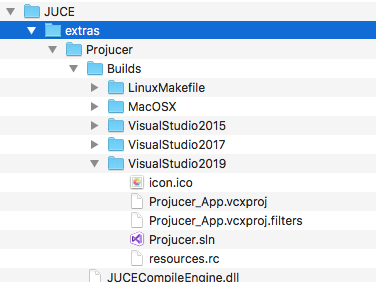
When that is build, open it and then open the CabbageIDE.jucer file. With that open, set the selected exporter to Visual Studio 2019 and press the VS icon button to the right of that drop down box. This will a launch the Cabbage project in Visual Studio code. Press F5 within Visual Studio to build and launch Cabbage. I would be surprised if it builds out of the box, but if you have Csound installed in the default location then you might get lucky. Let me know how it goes. Good luck!



