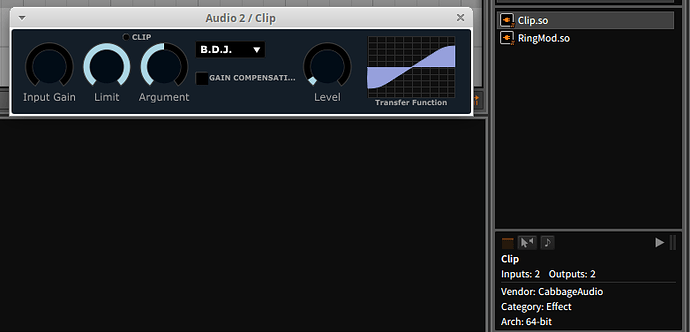I’ve compiled my own version of cabbage. I’ve copied the CabbageInstall/bin/* files to the /usr/bin manually, but not the other items like icons, etc.
Cabbage plays the csd file, but when I export as vst3, there isn’t a .vst3 folder exported. Since cabbageplugin is a wrapper around a cabbage environment to load up a csd file. Can i copy CabbagePluginEffect.vst3 to .vst3 and place the csd file and the generated .so file into the contents directory, and use those instead?
The error i get in some DAWs is that the “VST3 is not a valid bundle”
So i created a vst plugin and used that instead. The DAW doesn’t recognise the pluginname, and calls it CabbagePluginSynth. It also tries to load the csd file at $HOME/CabbageAudio/reaper/reaper.csd.
Can I rewrite some bytes in the file to reflect the correct name and path to the csd file instead?
Hi @mmmath, welcome to the fourm. It’s hard to answer your queries until you give me little more information, i.e, what operating system you’re using(looks like a flavour of Linux?, which one?), what version of Cabbage you’re using, did you build it yourself, or did you use an installer, what version of Csound you have installed, did you build that yourself.
You really shouldn’t have to do this. Cabbage does this when you export, but might be failing on your system for any number of reasons.
Yes it’s a linux. ubuntu 20.04 and the cabbage version is v2.8.0-620-g268a5a3d. And yes I did compile the latest csound, and it’s installed in a non systemwide space. I’ve altered the newer csound sofiles to properly reflect the newer csound version, so the new csound works. Cabbage is also compiled against the new csound libraries, i.e ldd shows the correct csound library is being linked to…
Can you try one of the latest beta builds for Linux? I think there were some changes since 2.8 to address the issues you’re talking about.
Yes I’m on the develop branch tip 268a5a. I’ve built a version of Cabbage a long while back on the master branch. Have the jucer files been removed in a post processing step?
Tried to build from the master branch. Had some errors there. It looks like the develop branch is the best way forward.
Yes, the dev branch is stable and you to date. All those projucer files have been replaced with a cmake/python build system. Let me know how it goes 
Which is back to the original problem. I’m using the latest on the develop branch v2.8.0-620-g268a5a3d. csound is a compiled 6.17, which is the same with the csound that gets downloaded by the cabbage scripts. The Cabbage IDE works fine. It’s the part where the export plugin doesn’t seem to write the correct pluginID and where to find it, that seems to be the problem.
I don’t have access to a Linux machine right now to test this when I get a chance. Most likely Monday. Are you installing Cabbage, or just running it from the extracted zip dir?
@mmmath I managed to dig out an old laptop with Ubuntu 18.04. I can’t run the beta builds as it’s for Ubuntu 20.04, but I did build from source, and tried exporting some of the included instruments. I didn’t install Cabbage, but ran the Cabbage binary from the CabbageInstall/bin directory. I opened up Bitwig, browsed to my VST directory, and was able to see the exported plugins, with the correct name.
I wonder if there is some kind of permission issue stopping Cabbage from modifying the exported plugin binary. That would explain why the plugin is not showing the correct name?
Tried checking again. The permissions allow the user running Cabbage to write to the directory as well as files. It appears that export as vst3 doesn’t use the vst3 sofile as a template, and instead uses the vst2 sofile instead.
When I copy the vanilla CabbagePluginSynth.vst3 folder to the vst3 directory, the DAW recognises it as a valid vst3, but the search for the csd becomes .csd.
When i run Cabbage from the CabbageInstall/bin directory, it still needs the files in CabbageRoot which it thinks is /usr/bin.
Sorry, I should have said I only checked with vst2’s earlier, and they work without an issue for me, with the correct names. I also just checked with a full install here, and they continue to be picked up in Bitwig. I will look into the VST3 exports early next week. Certainly something not right there 
I’ve looked into this and I too cannot get the vst3 plugins to load. I’m not sure what the problem is but in the meantime it’s probably best to disable the exporting of them in the IDE. I’ll let you know when I manage to find a fix for this.
I’ve retried the latest version from github again. On ardour the error it generates is
Could not find .csd file /home//CabbageAudio/ardour-vst-scanner/ardour-vst-scanner.csd, please make sure it’s in the correct folder.
It’s a bit strange that it uses the vst scanner’s name to determine the csd file. Is there some place in the code that sets up this search path and name?
Sorry about this but there is not much I can do at the moment as I’m currently out of action. I had a bad accident with my left hand off so it’s going to be some months before I can get back to this stuff. For what it is worth the Csound file path should match that of the binary file
Get well soon !
I’ve recompiled everything again, and am now using a pkg-config file for the cmake find_library to use the locally compiled csound. Seems like everything is working. Haven’t checked the vst3 export. Possibly because I disabled the remove the build directories in the build script, it could have messed with the compilation.
1 Like