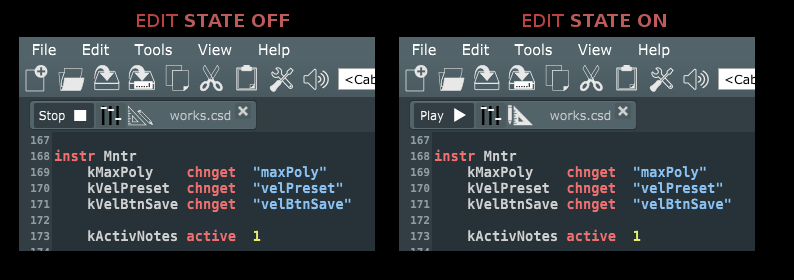I don’t think the edit mode button in the file tab looks all that good. Could replace it with somthing?
I tried it but that works only if you press CTRL+E to get out from the edit mode after you closed the Plugin Edit Gui Window. Is there a way to intercept that the user closed the Plugin Edit Gui window so that we could call setEditMode(false)?
Yes I only changed its colours to adapt to the new style. I think it should be better with an svg icon.
I fixed the patcher issue. I’ll look into the behaviour of the edit mode button. Feel free to change it for a png icon.
Just pushed a fix for the edit button behaviour. It’s ready for a new look now. Btw, I might move this thread to the Cabbage Farmers section at some point. Seems more relevant to that forum.
Unfortunately doesn’t work yet when you close the Plugin Gui Edit Window.
P.S.: The Cabbage patcher window now is fast as before. Good!
I’m not sure I follow the edit mode issue? Here’s how it works for me. (excuse the disappearing slider, that’s supposed to happen).

The problem is that if you close the plugin window (the window in which you edit the widgets) with its top-right red ‘(x)’ button of its titlebar, the property panel doesn’t disappear. I think that if you close the plugin window with its ‘x’ button, you don’t want to edit its widgets anymore, so to me the property panel should close following the closing of the plugin window itself.
Now I follow. I’ll sort that.
I made 2 new SVG icons and updated the code to let Cabbage use SVG icons for the edit Gui button:
Made a PR. ![]()
Cool. I’ll grab those changes once I get the plugin window sorted.
There seems to be some leaking happening with your latest PR?
*** Leaked objects detected: 14 instance(s) of class DrawableComposite
The edit button logic should be working Ok now. You can pull from the latest tip.
Ok, I found the leak and solved. Made PR.
Your mods work nice and auto-closes the property panel right, but now the “Show Plugin Editor” button (the one with the three little vertical sliders) doesn’t work…
P.S.: Talking about leaks, I noticed that Cabbage creates many identical tooltips when you stay on the same button and that causes the debugger to generate a breakpoint… In the Juce code there is this message:
// Looks like you have more than one TooltipWindow showing the same tip..
// Be careful not to create more than one instance of this class with the
// same parent component!
I don’t know if that could be a problem but it happens very often when I run Cabbage in debug mode from VS…
I’ll sort that later on today. That tooltip window has been getting on my nerves too. I should probably fix it intead of commenting the assert in the JCUE code base ![]()
[quote=“rorywalsh, post:54, topic:1249”]
I should probably fix it intead of commenting the assert in the JCUE code base ![]()
[/quote] Me too seriously thought of commenting that… ![]()
Btw I’m just wondering if we need all those buttons on a file tab. The “show plugin GUI” is probably not required. “Play” and “Edit” yes, but I’ve never used the other one.
Something else I need to do is to give make the popup windows the same background colour as the main app.
[quote=“rorywalsh, post:56, topic:1249, full:true”]
Btw I’m just wondering if we need all those buttons on a file tab. The “show plugin GUI” is probably not required. “Play” and “Edit” yes, but I’ve never used the other one.
[/quote]If you accidentally close your running plugin window, that button will make the window reappear without having to stop&play again. I admit that function is not so necessary but sometimes I used it.
Instead, I don’t know if it’s still necessary the little ‘x’ in the Property Panel above the scrollbar, being that now the panel automatically close itself when you are not in Edit mode…
I’m happy to remove the X button, I don’t think I’ll ever use it. The file tabs are a little crowded, especially when a user has many open. I wonder if we couldn’t arrange them better. I fixed the settings windows issue. Just pushed.
To gain some space you could get rid of the “Play” and “Stop” text beside the triangle/square symbol in the filetab.
If you want to remove the “Show plugin GUI” button, I think you should make so that when you close a running plugin window, the csd should stop instead of remaining active in background but without a window. Of course, that should be true only from within the Cabbage IDE… If I use a VST inside an host, I don’t want that the VST stops if I close its window…
P.S.: Btw, I rarely use more than 2 tabs in the Cabbage IDE, because in my laptop the code editor will slow down very much at each new open file. For now I load the main csd file inside Cabbage, then all the other files (that I import in the main file with #include statements) are open in another text editor (Notepad++ on Windows, because it’s super-fast with tens and tens of open tabs and because I made for it a custom syntax highlighting for Csound code).