Regular hsliders? Yes, I changed just a minor issue that was reported regarding their sizes. The problem was that they were going further than their bounds. I’m not sure why, but I’ve fixed them now. Has it affected your plugins?
I have noticed it because the images assigned to the hslider have disappeared.
I’ve been testing and it doesn’t accept PNG or SVG
Oh, that is not the result of the changes I mentioned earlier. I removed the code for horizontal image sliders because I thought I would need to implement them in the same way I have done for the vsliders? I just assumed they suffered the same problems as the older horizontal image sliders?
They have been some tests, on a project built with a version prior to all this new code change of the sliders, and I did not know that you had eliminated the insertion of images.
Hmm, I can put that code back in, but it would probably be better to simply update the hsliders in the same way as the vsliders? I have most of the code ready to go. It shouldn’t take look to update. Leave it with me, I’ll see if I can get it down today.
I just pushed some changes now. So the new image based hsliders use the same code as the new vsliders. Can you try?
The response of the adjustment values works fine for me, but the image changes position with different settings
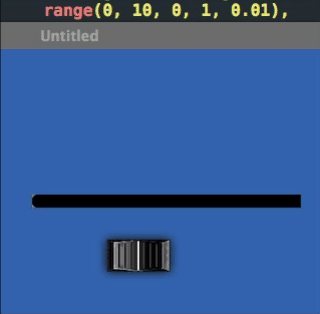
I guess this is not a feature we should keep ![]() I will fix this later. Thanks for the prompt feedback, as ever
I will fix this later. Thanks for the prompt feedback, as ever ![]()
It’s ready for the next test. ![]()
Better this way, than the new fashion for crazy sliders. ![]()
It works very well, just the PopupBubble something separate from the slider, This is shining! ![]()
I’m not seeing any issues with the popup bubble? Isn’t this how they always worked?
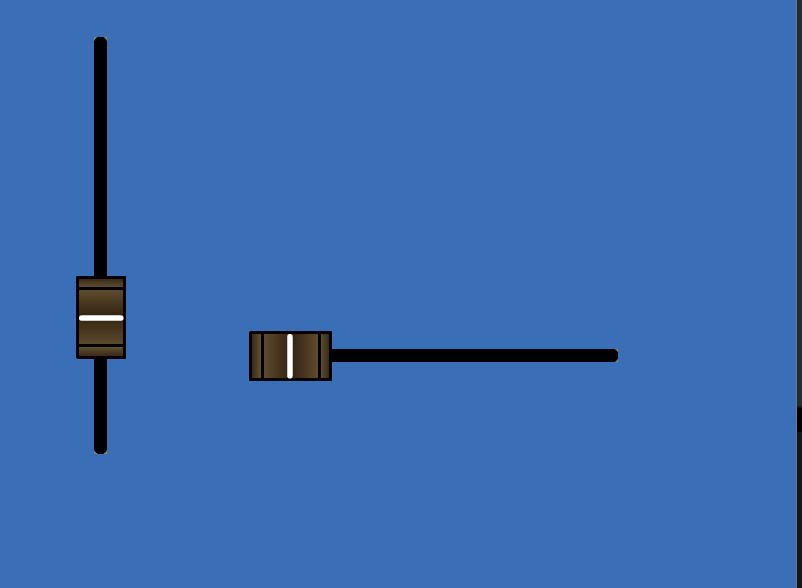
I’m sorry! The image I was using had a transparent outline that was too wide and was displacing that extra space.
I have tried it again and everything is correct.
Sensational! ![]()
Again here ![]()
There is a surprise with vslider and automation:
AU - Logic: does not write
AU - Live: does not write
AU - Reaper: correct
VST: correct in all
VST3: correct in all
The hslider and rslider working fine without any problem.
In any case, it is very pleasant to implement them, due to the smoothness that they have acquired with this new code.
Seems to be working here for me Ok?
What version are you using? have you been grabbing the latest beta builds from Azure to test with?
It is the code of a single image that gives the problems. The one from filmstrip does the job well.
I get a build error in the latest version 2.5.23, in Cabbage IDE.
(Use of undeclared identifier ‘i’)
(Use of undeclared identifier ‘cabbageWidgets’)
The plugins have been compiled successfully.
Just fixing this now. I saw that earlier too. I’ll let you know. I’m just finished the last of those issues…
This is fixed now, and so is the resize plugin issue. See my post on the other thread.
For now the single image slider automation tests are satisfactory in Logic.
Goodnight. ![]()

