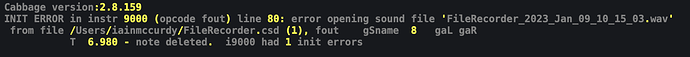Hi
I am posting this here, since it might be related to the discussed problems. I have issues with getting Ableton Live to load plugins compiled with Cabbage on MacOS. This was something that first occurred when I updated from OS11 to 12 on my MacbookPro. When I hit the “rescan” button in Live, I see that Live reads the file (low left on the window), but it doesn’t show in the browser of Live, not even the subfolder that I made in Finder. I have tried to make both AU, VST and VST3 plugins with the same result.
This could be a problem specifically with Live, since the plugins load in Reaper, but I wanted to check if anyone else are experiencing similar problems, and has perhaps found a solution. When I run examples in Cabbage, they seem to work fine.
I have checked the
BTW, I have had the same problem on both my macs:
A MacBookPro 2019 with MacOS 12.6, tested with Cabbage version 2.8.142, Csound 6.18 with Live 10.1.43
A MacMini 2022 with MacOS 13.0 tested with Cabbage versoin 2.8.154, Csound 6.18, with Live 11. Here I also tested with the “Start with Rosetta” option.
Other things I’ve tried without result:
- Followed the recommended steps on Ableton’s pages: https://help.ableton.com/hc/en-us/articles/115000349184-VST-AU-plug-in-doesn-t-appear-in-Live-s-Browser
- Signed Cabbage with the steps in the original post, without result.
- In terminal: run xattr -rd com.apple.quarantine filename to fix permission issues.
Earlier I have seen a post by relinking Cabbage and Csound, but I couldn’t figure out how to repeat those measures. I have a Cabbage workshop with my Csound students in February 22, and hope that I can fix this before that time, since I know a lot of the students are using Live as well.
Any tips on what to do to remedy this issue?
Best, Andreas