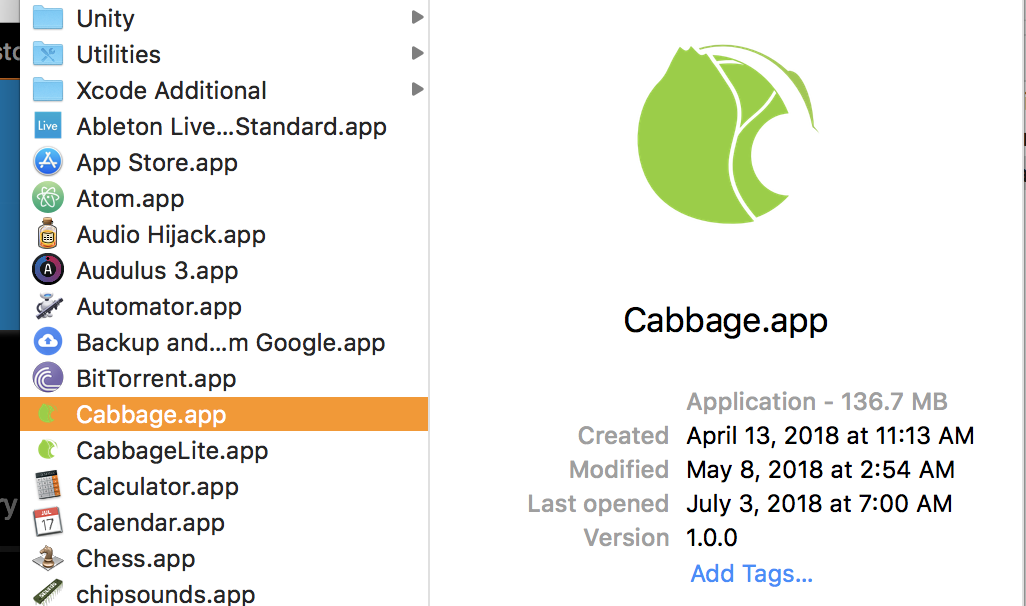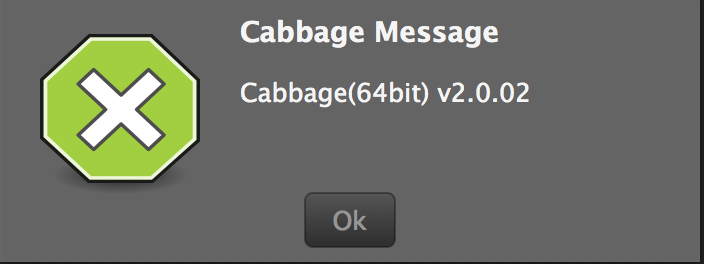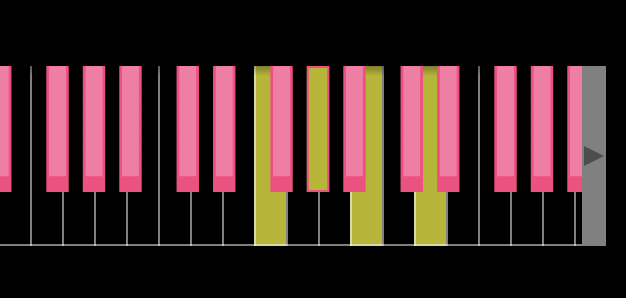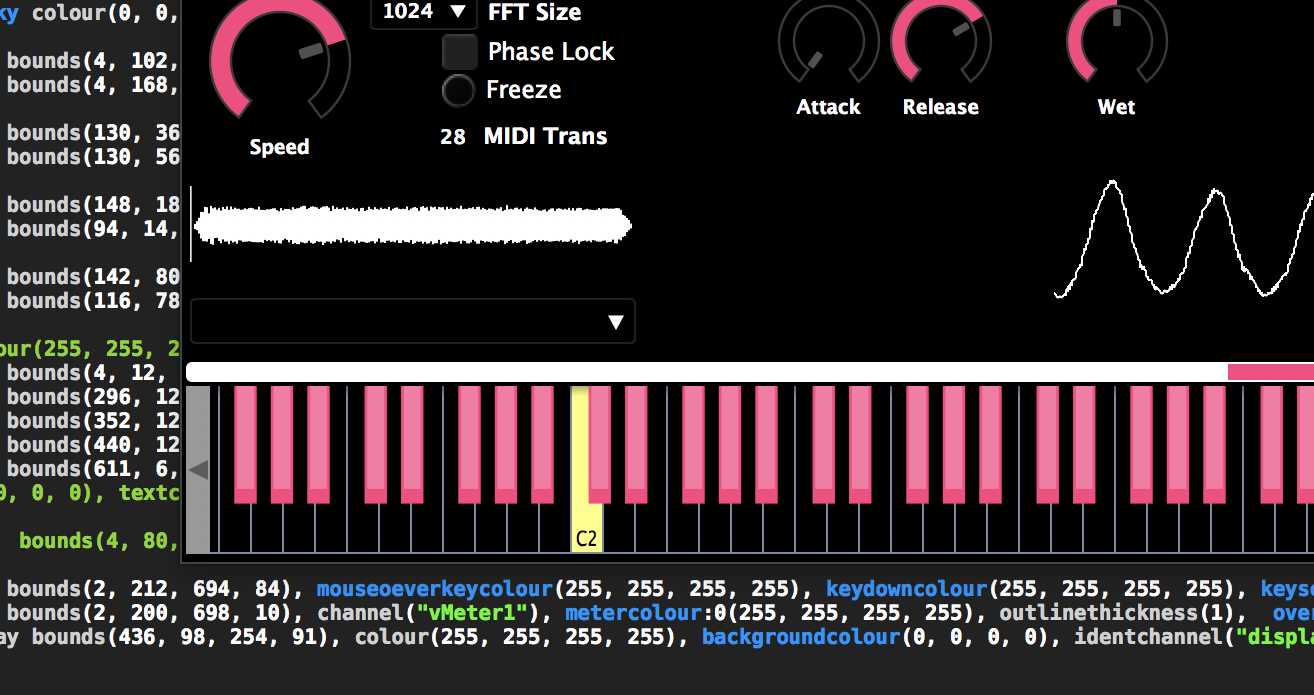In the music keyboard GUI widget settings, there is a color for mouseover, and black/white keys, spaces, arrows, edges etc… but based on the information I could find in the attributes panel and the online manual I could not find a setting for the color of notes that are being played by incoming MIDI data. It appears to be a default yellowish color which doesn’t really go with my scheme. I realize it may not seem like a big deal but I am obsessive with color and design.
here is an image captured from my GUI showing the mouseover color which is defined as white:
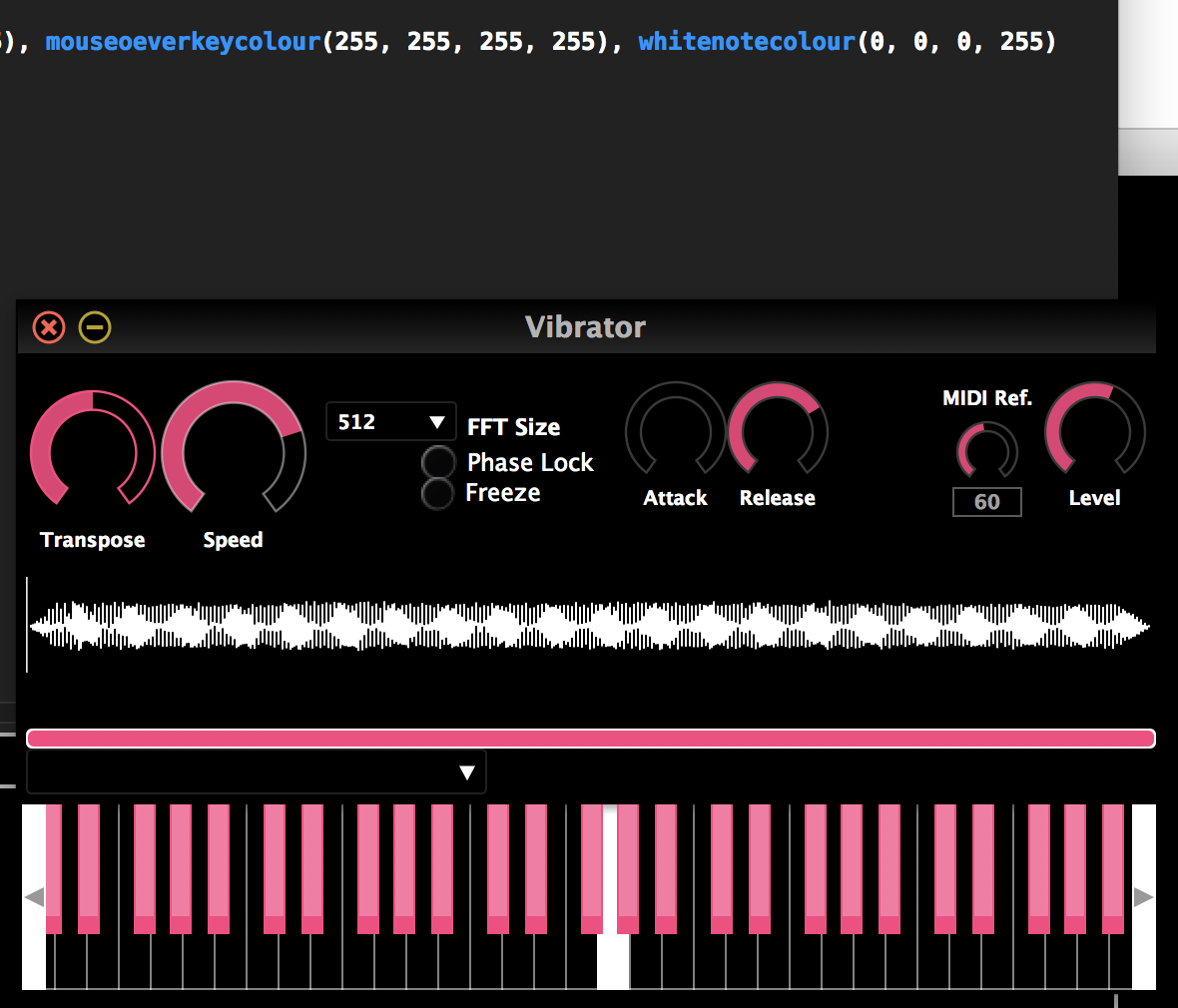
and here is the somewhat unattractive yellowish green color that represents midi activity:
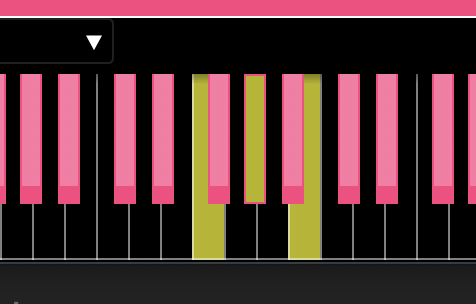
I propose the following options:
the MIDI note activity could be represented with the color setting of the mouseover by default, and could have its own setting midinotecolor(R,G,B,A) which defaults to the setting of the mouseover color if it is not defined.
I also thought it could be interesting to add a setting velocityalpha(0 or 1) which would scale the alpha of the rectangle overlay for each midi note by midinotecolor alpha *= velocity/127
One other option that I thought of worth considering is an additional setting velocityscale(0) toggle under the colors or misc attributes. this would default to 0 which is off, a setting of 1 would display the midi velocity by scaling the overlaid rectangle anchored to the bottom of the key and scaled on the y axis by height * velocity/127 so that velocity 64 would be half the height of the key, 32 would be 1/4 the height of the key and 127 would be the full height of the key.
also I just noticed a little detail that the apple versioning of the cabbage application file is showing 1.0.0 in the bottom right of the file information: