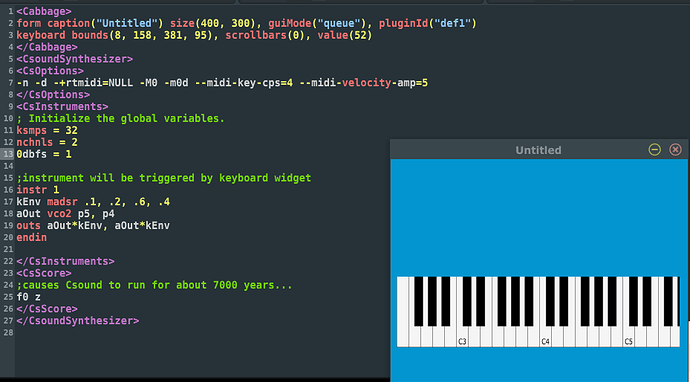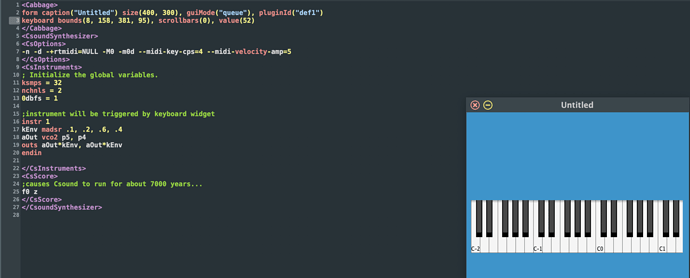Hi,
I’m trying to set a keyboard in a vst I’m working on, and the trouble I’m having is very simple:
I’m trying to get the keyboard to begin to the leftmost key with an E2, and this should be done by writing in the keyboard line “value (52)”. It is not working with any number nor letter, it always begins from C-2. I have the arrows off by the opcode “scrollbars(0)” and it’s how I need those to be.
How can I solve it?
Is it a bug of the “value” opcode?
Thanks to everyone