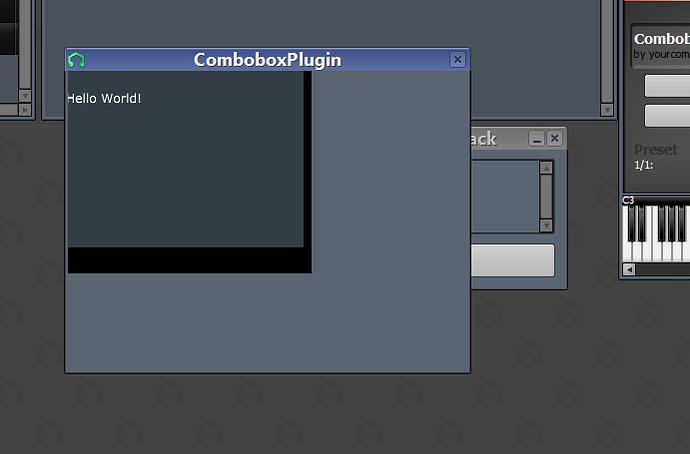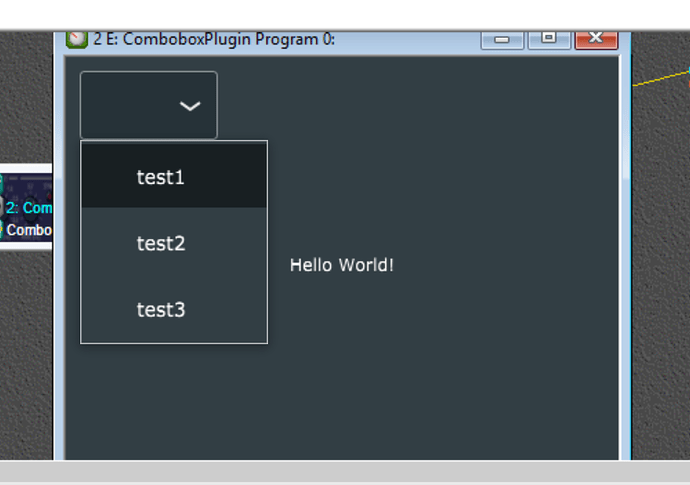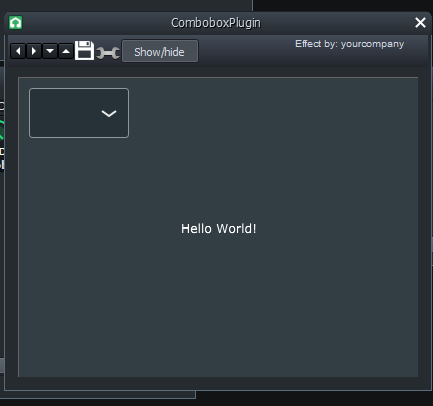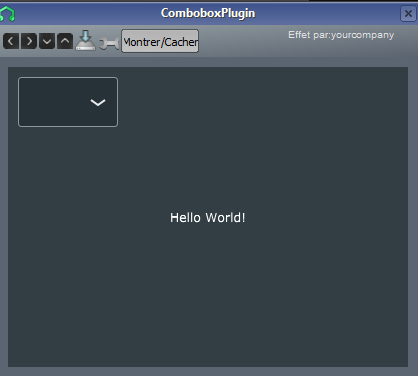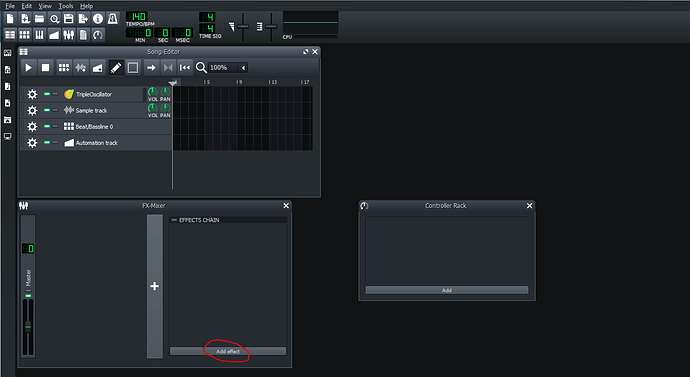I can send on a post. Your github issue has plenty of info for me to go on. I’ll just need to check with a few hosts here myself first. Leave it with me.
That’s much appreciated.
Can you confirm that this is an issue across all platforms? I will prepare a very simple juce plugin to test.
Can you try this one and let me know if the drop down combo is totally broken for you. Just want to be double sure it’s not a Cabbage only issue.
I can’t open the VST in LMMS, “missing file : MSVP140D.dll”
Can you try the same link again? This one might not need that dll.
For me it’s not appearing correctly at all? The “hello world” should be positioned in the centre of the plugin windows?
Tested in LMMS beta 1.2 RC-7
The combobox is broken (will you click it “blinks” and you can’t make a choice)
Same thing in LMMS 1.1.3
That’s strange. why is my version in the wrong position? Can you let me know how to best add a plugin to a track in LMMS?
Yeah.. I forgot to tel, I’m on Windows 7 64bits
Here, circled in red is the easiest way to add an effect (it will add it on the master channel), and then just type the name of your plugin and the it should load !
Make sure that your VST is in the right directory, to be found by LMMS (Edit > Setteings > (Folder Icon, then check the VST path)
Strange, even when I do that the plugin still appears in the wrong position. I’m on Win10, 64bit, 1.1.3. It’s hard to debug when I can’t see the combobox ![]()
Of course yeah… So… Maybe try the 1.2 RC-7 beta ?
I can’t garantee it will work better but maybe give it a try ?
I’ll try now. That did the trick. We now have the same behaviour.