Can you send me that simple .csd file? Maybe there is something in particular about it…
Little GUI widget slugs and wishes
Here come the simple one, but the same behaviour I get on the not so simple one.
The cabbageGetWidgetChannels is obviously not needed in this case (it remained from other tests), but maybe that is just what is different from your test?
<Cabbage>
form caption("Untitled") size(400, 300), guiMode("queue"), pluginId("def1")
;keyboard bounds(8, 158, 381, 95)
rslider bounds(144, 84, 100, 100) range(0, 1, 0.5, 1, 1e-06) channel("slider") _custom(1)
</Cabbage>
<CsoundSynthesizer>
<CsOptions>
-n -d -+rtmidi=NULL -M0 -m0d ;--midi-key-cps=4 --midi-velocity-amp=5
</CsOptions>
<CsInstruments>
; Initialize the global variables.
ksmps = 32
;nchnls = 2
;0dbfs = 1
;instrument will be triggered by keyboard widget
instr 1
SParNames[] cabbageGetWidgetChannels "_custom(1)"
cabbageSet "slider", "outlineColour", 255, 0, 0, 255
;prints SParNames[0]
;kEnv madsr .1, .2, .6, .4
;aOut vco2 p5, p4
;outs aOut*kEnv, aOut*kEnv
endin
</CsInstruments>
<CsScore>
;causes Csound to run for about 7000 years...
f0 z
i 1 0 -1
</CsScore>
</CsoundSynthesizer>I just bumped the build version number there, can you pull and try again. Or just before you pull, can you run
git branch
It should state develop, I’ve a feeling you might still be on the cmake branch?
git branch gives me this:
cmake
* develop
That looks fine. Can you build again and check the version number when you run it?
Just rebuilt and still changing code. But it seems it doesn’t update properly?
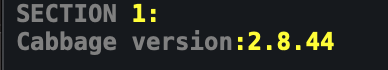
[edit] forgot to pull, building now…
Yeah, it should be at 2.8.45 now. What happens when you run
git pull origin develop
Can you post the output?
git pull origin develop
remote: Enumerating objects: 13, done.
remote: Counting objects: 100% (13/13), done.
remote: Compressing objects: 100% (2/2), done.
remote: Total 7 (delta 5), reused 7 (delta 5), pack-reused 0
Unpacking objects: 100% (7/7), 579 bytes | 96.00 KiB/s, done.
From https://github.com/rorywalsh/cabbage
* branch develop -> FETCH_HEAD
1c19771d..5a6e4209 develop -> origin/develop
Updating 1c19771d..5a6e4209
Fast-forward
CMakeLists.txt | 2 +-
Source/Audio/Plugins/CabbageCsoundBreakpointData.h | 2 +-
2 files changed, 2 insertions(+), 2 deletions(-)now the version is 2.8.45 and still appending outlineColour
Does the same thing happen with the version in Azure?
downloading now…
YES the same thing!
I’m going to test here. One sec…
Works fine for me. I’ve no idea what could be going on here. Is there any way you are NOT actually launching the correct version? I’ve no idea. I’m stumped.
I verified that the correct version is displayed, I doubt that would be fulling us? Let me know what else I could check. Sorry for this!
I’ve no idea what might be going wrong here. I wonder if any other Mac users can chime in and let us know if it works Ok for them?
I just tested the Azure version (2.8.45) on a newer MacBook Pro (15-inch, 2019) with another MacOS (10.15.7) vs MacOS 10.14.6 on MacBook Pro (Retina, 15-inch, Mid 2015) before.
The behaviour is the same!
I guess this suggests that you have something going in the background that is not reflected in the installers?
I don’t know what to say, I just tested on Linux and Windows with the latest installers in Azure and it works just as expected…
[edit] Got it! There was a small difference in how we were entering edit mode that seems to be the cause of the issue. Leave it with me…
Interesting. Do you use a keyboard shortcut? I have to use mouse because this (Cmd+E) doesn’t work here: ![]()
Cmd + E works fine IF the text editor is active. If you are not in the text editor it won’t work because the plugin window robs the keystroke. Anyhow, I just pushed a fix for this. You should be able to pull and rebuild 
Great! Thanks for your patience!
I see, the keystroke was hiding from me.
Was it the keystroke vs mouse click to enter edit mode difference resulting in the different behaviour? 
The tab button was sneakily calling saveDocument(), which was causing the issue. All good now. It’s great that you can test this stuff directly in XCode 


