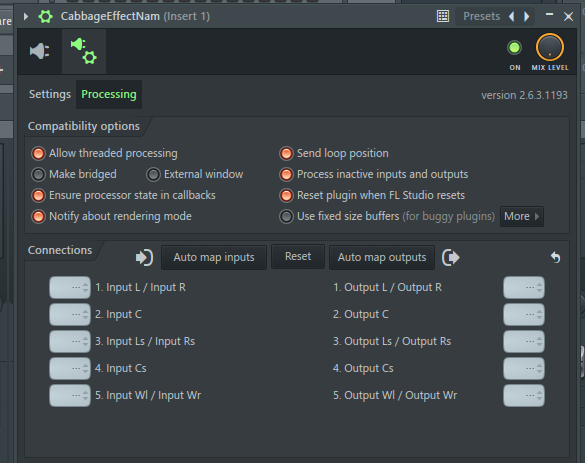It’s the host that controls the routing. That’s what’s tricky about this, Cabbage just exposes its inputs and outputs. Cabbage does have to broadcast its supported channel configs to hosts, so perhaps I will look there.
Just to let you know, I’ve not given up on this. I will be spending some time on it tomorrow. In the meantime, do you know of any free non-Cabbage based mutlichannel effects plugins I can test with?
hey rory! yes drumatic 3 is a multichannel plugin that works in bitwig and its free… but its an instrument. unfortunately i dont know any FX plugins that are multichannel… maybe reaktor player from ni but im not shure…
There’s bound to be one available in the IEM plugin suite. I’ll take a look the first.
Can you try the MultiEQ available here in FLStudio and let me know if you can get it working?
You can also try any of these, they might be a little easier to get going. I’ve just spend some trying to trying to output a multi-out generator to a multi-in processor and failed. I really won’t be able to look into this issue further until I can figure out how to do this in FLStudio. Please let me know if you have any success with it. I might ask you to make me a quick video tutorial!
hello rory I tried the gain delay from mathias kronlacher. it works well! I made you a tutorial on how to set up the routing in FL Studio. I also show what to do to install the plugins in FL Studio … so if you already know how to do this you can skip that part.
https://drive.google.com/file/d/1ryt76O5-4wtympznHMWVq1VsBO1awL41/view?usp=sharing
Perfect. Installing the plugins is easy, using them is another thing ![]()
![]()
I’m getting closer for sure. But I still can’t seem to get a simple 4-out instrument working? In the following case I should have four sine waves all of different amplitude being picked up in my gainDelayX4 plugin? Or have I made a mess of the routing?
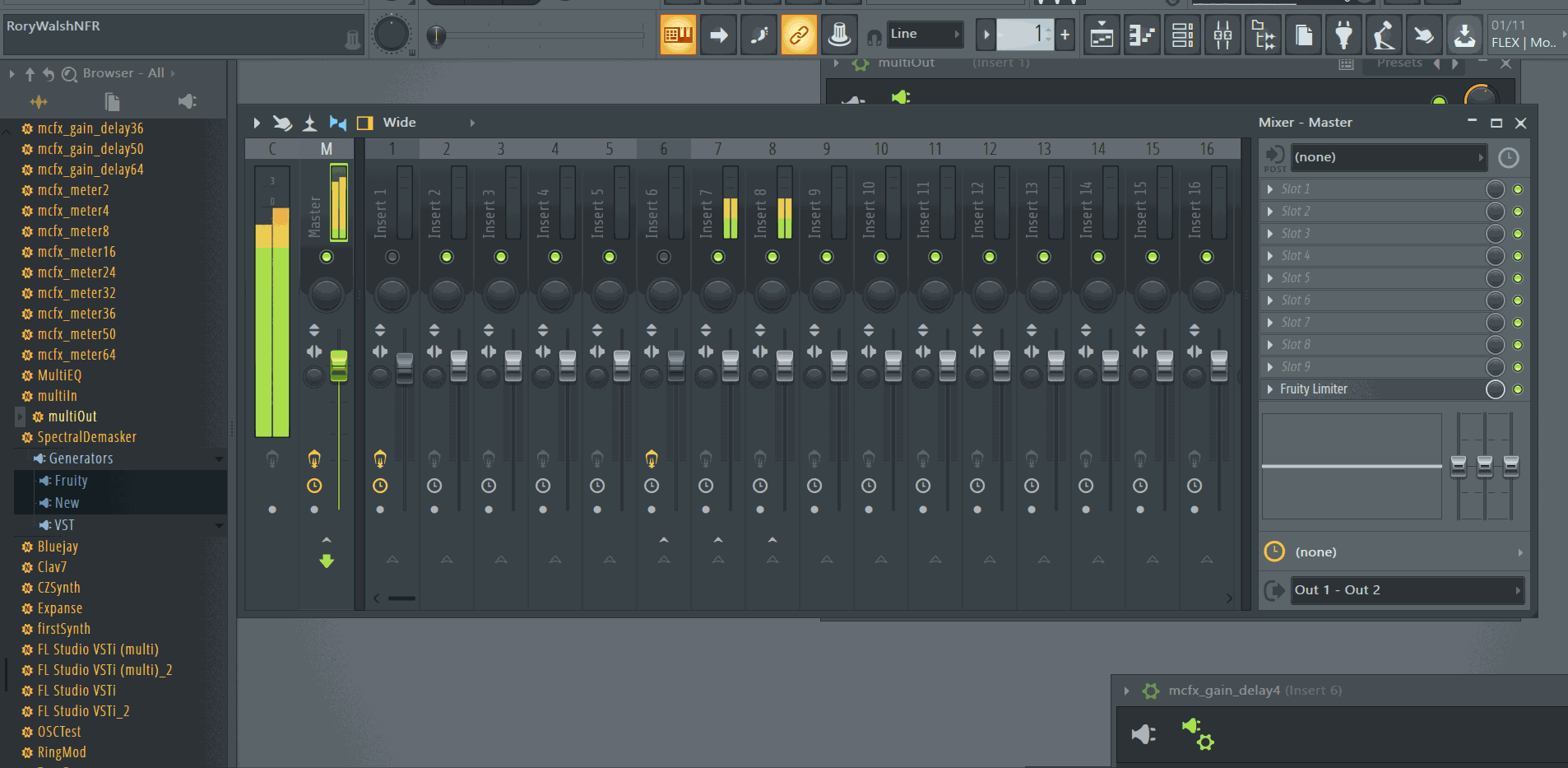
You can see from the master track that the levels are not the same, I’m just not sure what it’s not being picked up by the gain delay plugin?
track 1 is still routed to the master thus the different levels + I think you would have to route the plugin to track 6 in your case and not to track 1… anyways let me try sth. I´ll write you later.
I think I know whats the problem… if you use “outs a1,a2” channel a1 and a2 are output channel 1 left and output channel1 right.
but if you use “outq a1,a2,a3,a4”, channel a1 goes into output channel1 left+right. but it should be channel 1 LEFT ONLY in order to work properly.
a2 should go into output channel 1 right.
a3 should go into output channel 2 left.
a4 should go into output channel 2 right.
I think thats why in bitwig the channels always get summed to mono, because a1 and a2 get routet into channel 1 BUT both on the left and the right side, wich makes the signal mono.
demo of outputs.zip (11.7 KB)
as you can see in this example 4 output channels are need, but instead there should be only 2 since every channel has 2 outputs (left and right).
if you try to route a1 and a2 (output 1 and output 2 in FL Studio) to the same track you dont get a stereo signal since a1 and a2 get send as stereo track, so together they become mono. - I think thats what happens in Bitwig
here is the code for min 7
min 7.csd (901 Bytes)
Thanks I’ll take another look at this. It’s odd because Cabbage definitely doesn’t pair outputs together. But I suspect your probably right about what’s happening.
Ok, I seem to understand routing a little better in FL studio now. That’s the good news! The bad news is I’m still uncertain about what’s going on. When I create a simple stereo plugin and pan a kick signal into it, all works fine. When I create a multi-channel effect plugin the kick signal is fed into each of the effect input channels. The effect code looks like this:
instr 1
outch 1, delay:a(inch:a(1), 1)
outch 2, delay:a(inch:a(2), 2)
outch 3, delay:a(inch:a(3), 3)
outch 4, delay:a(inch:a(4), 4)
endin
So it seems that, regardless of panning, the kick signal is being fed into each of the audio inputs. This is confirmed in the screencast below:
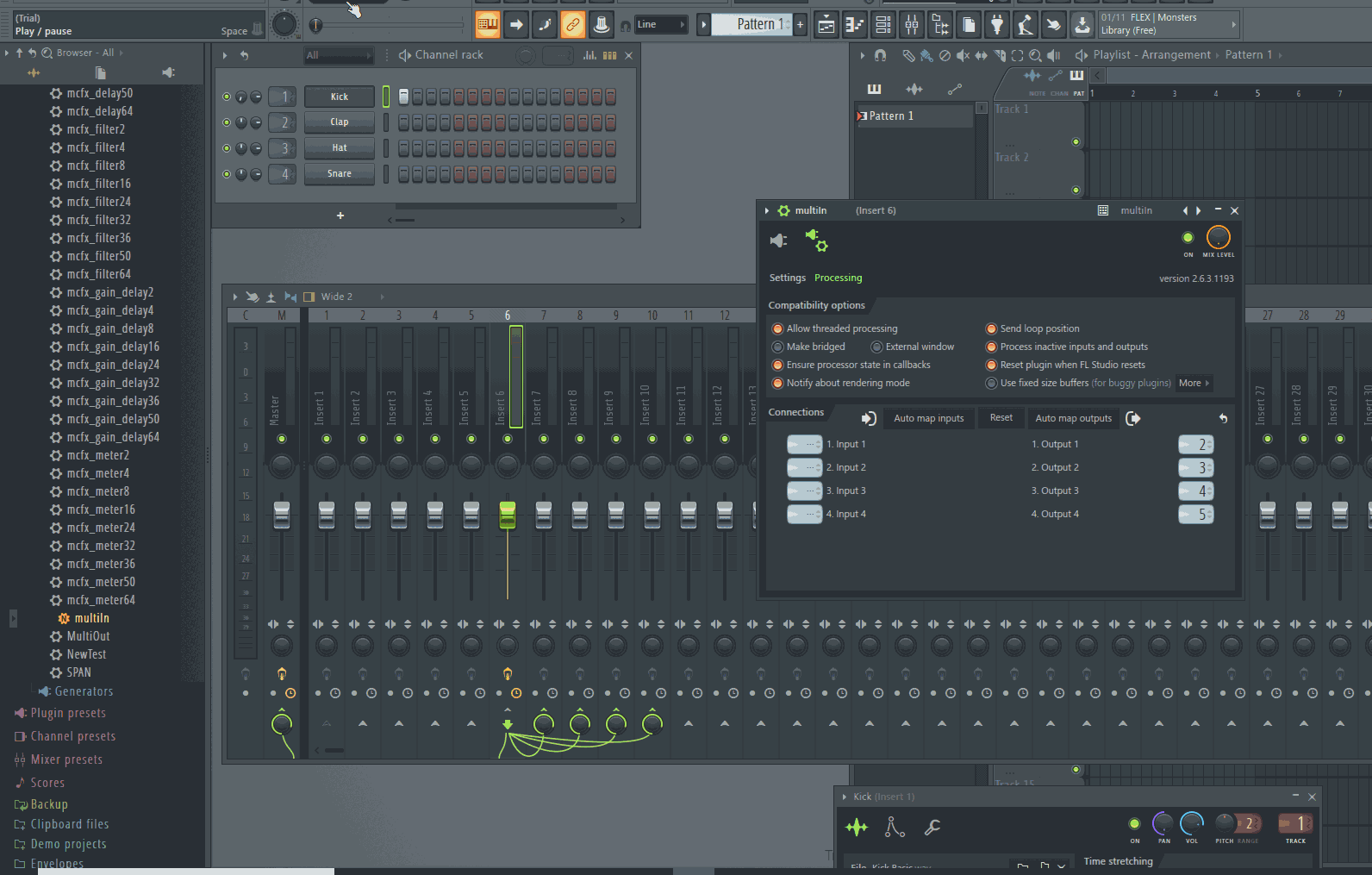
I’ll keep digging. FL Studio definitely does something different in terms of routing, but if it works Ok for other plugins I should be able to make it work for Cabbage too. Just need to figure out how.
I think Cabbage needs to set up a number of stereo channels in FL rather than discrete mono channels. I’ll take a look and see if I can figure out the best way to do that.
Endlich! If I tell FL that I want a quadraphonic setup if 4 channels are needed it puts them into 2 stereo pairs, which seems to handle the input signals much better. But it seems I ( when I say I, I mean Cabbage ![]() ) have to notify FL for other IO configs too. For example 8 channels becomes: left, right, leftSurround, rightSurround, centre, centreSurround, wideLeft, wideRight and is listed in FL Studio as:
) have to notify FL for other IO configs too. For example 8 channels becomes: left, right, leftSurround, rightSurround, centre, centreSurround, wideLeft, wideRight and is listed in FL Studio as:
Personally I’m not a fan of how it groups things together. For example it gives you 3 stereo pairs and 2 mono inputs. What I’ve done for now is added some code to test if the plugin is loading in BitWig or FL Studio. It should then use a more descriptive channel IO config, which these hosts seem to like. You can try out the new build here once it’s finished compiling. Let me know if this works better for you.
Ping @einfachfelix, did you have a chance to look into this fix?
hey rory ufortunately i had A LOT to do lately so I couldnt check it out - i´m sorry! ![]() but i will check it out… if you tell me how to download it
but i will check it out… if you tell me how to download it ![]() i cant seem to find a download link (never used azure before)
i cant seem to find a download link (never used azure before)
I noticed an issue with that build. Just rebuilding now. I’ll send you a link once it is done ![]()
Looks like there is an osx issue around my builds right now. I’ll have to wait till Monday to fix this. Sorry, we’re so close! ![]()
Actually, you can still to access the Windows version here. Click the three dots on the right of the All Logs button and download from there. Let me know how you get on.