Hi folks,
when inserting example .csd-files into the patcher, it always re-wires the respective element, as soon as I press press “play” for it.
Is there any way/setting to prevent this auto-wiring behavior of the patcher?
Cheers

Hi folks,
when inserting example .csd-files into the patcher, it always re-wires the respective element, as soon as I press press “play” for it.
Is there any way/setting to prevent this auto-wiring behavior of the patcher?
Cheers
When you add a node, the patcher will automatically make connections to the inputs/outputs, it’s more ‘wire’ than ‘rewire’. It does this before you press play for the node, at least that’s how it works here for me? Anyhow, if you don’t like this behaviour you can go to the setting and disable auto-connect nodes 
Hi and thx for getting back.
Yes, you’re right, it’s “wiring” in the first place.
But unfortunately I lose my manually modified node-connections as soon as I press play or as soon as I save the .csd.
That’s because of the “re-wiring” of the nodes when I press play or save the .csd. 
And yep, I was looking for the exact thing, you describe. Would love to disable the auto-connection of nodes.
In my settings dialog though (Edit > Settings > Miscellaneous), there is no such entry …
Maybe I am looking at the wrong place?
Oh what version are you using?
There is a new beta release here. Click on the drop link and you should get access to the platform installer.
I’m using v2.3.0
Odd, I thought it was already implement in that one.
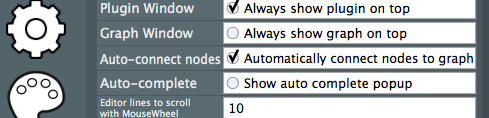
Either way, the latest beta has a few more patcher goodies that you might find useful, like play and pause buttons, BPM, etc…
No, it’s not implemented, I’m afraid.
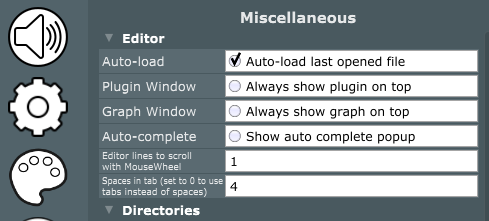
But I’ll check out the beta and see if it works. 
The beta works like a charm.
Many thx for your help!